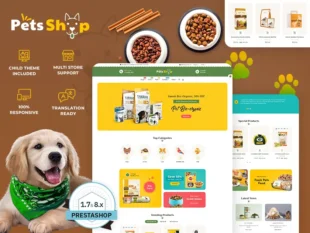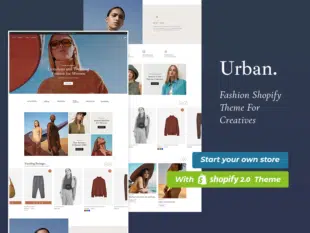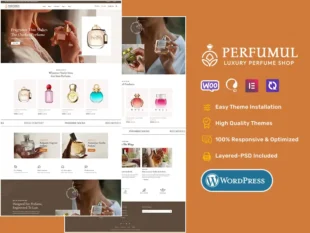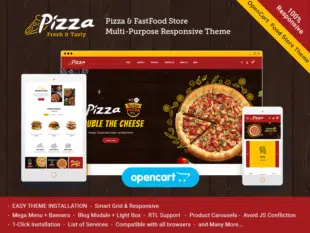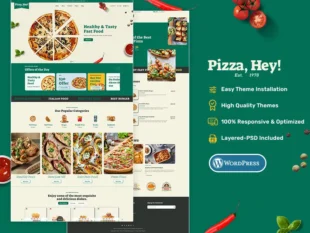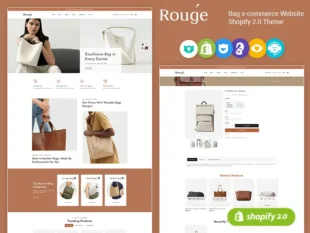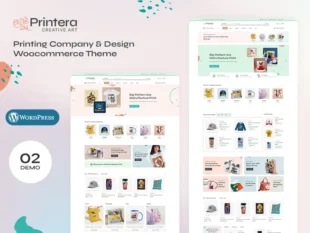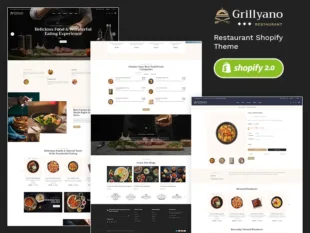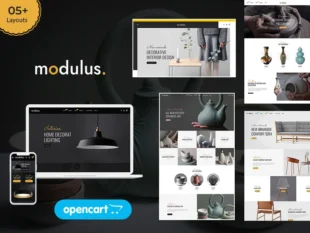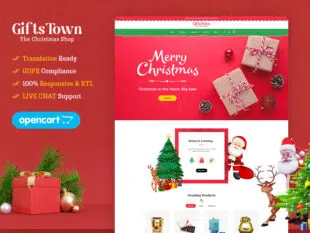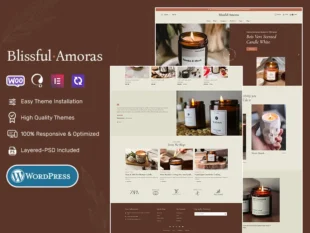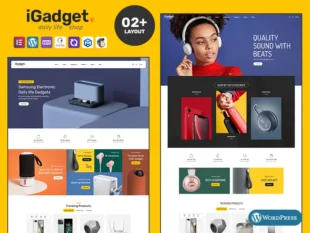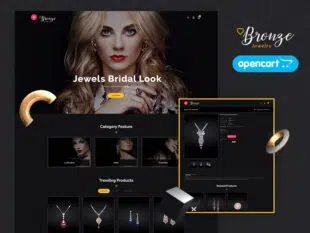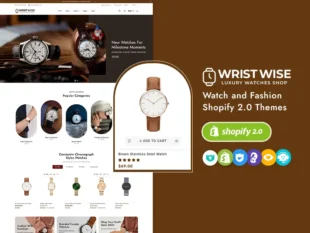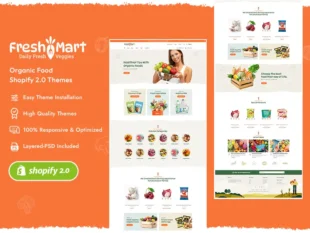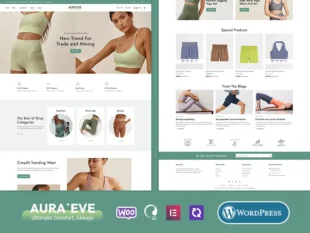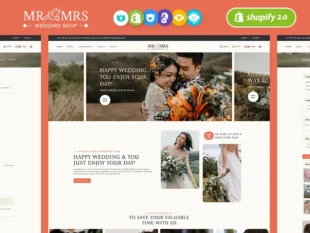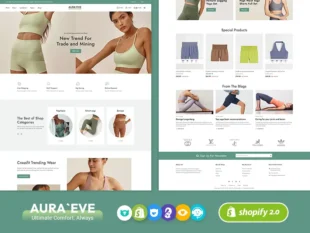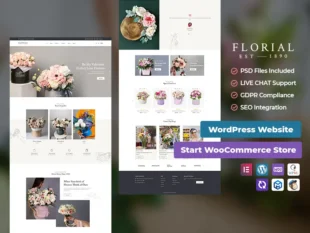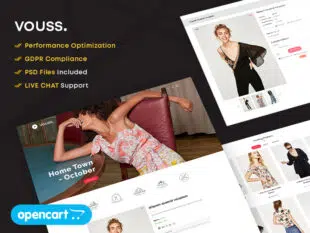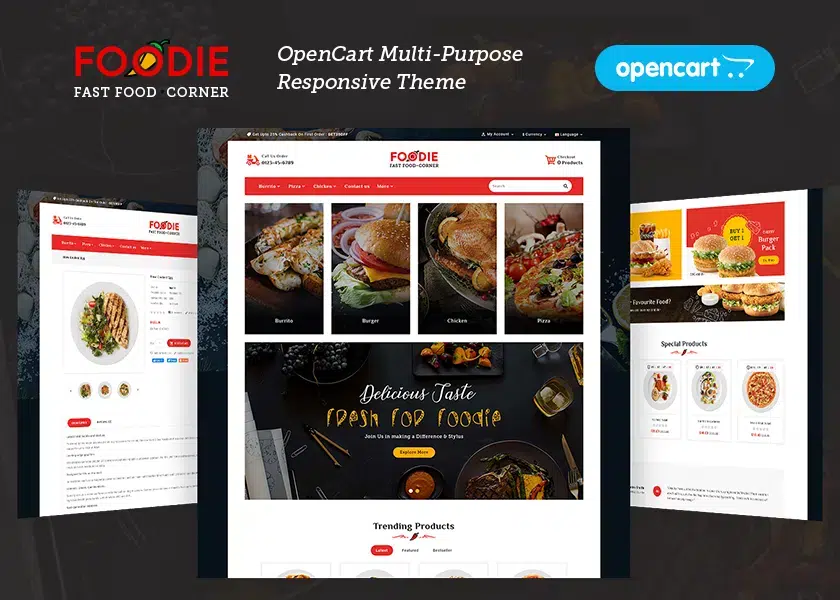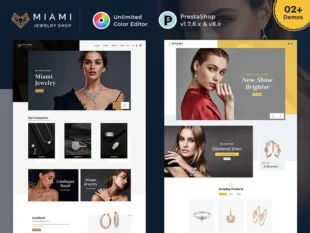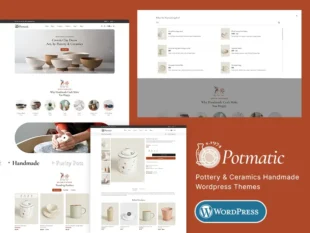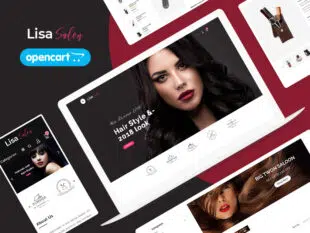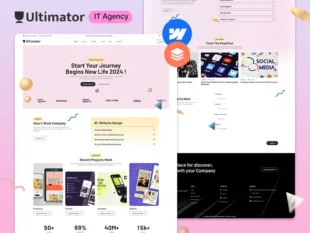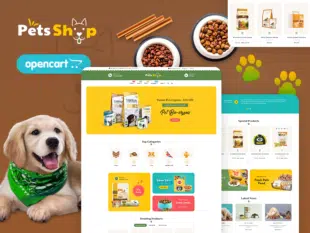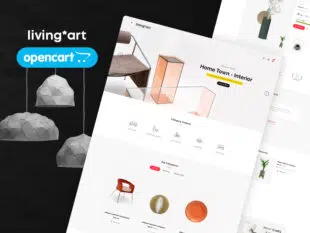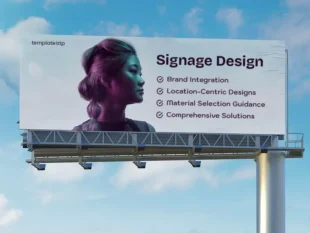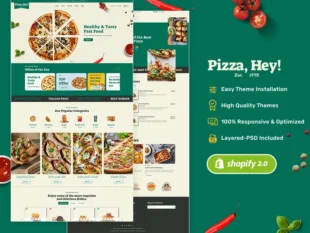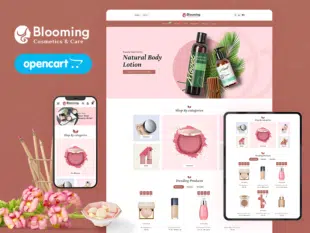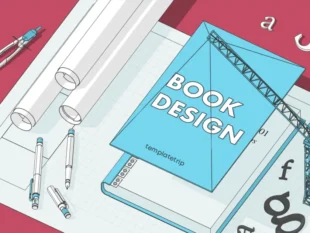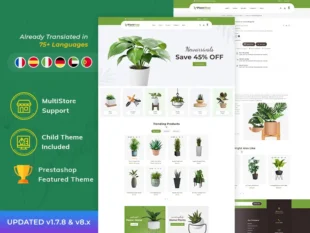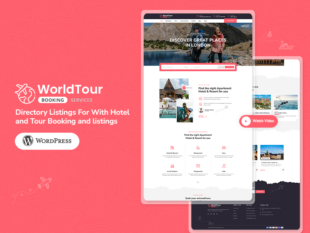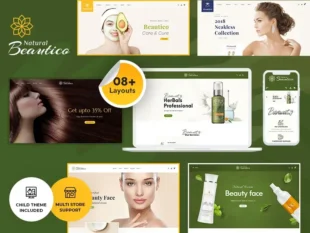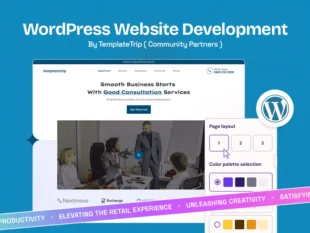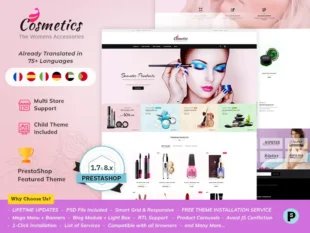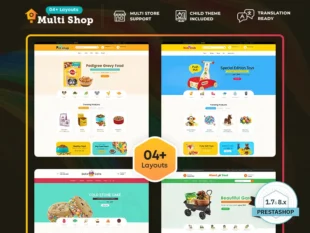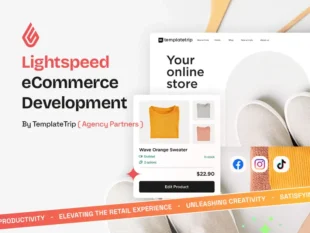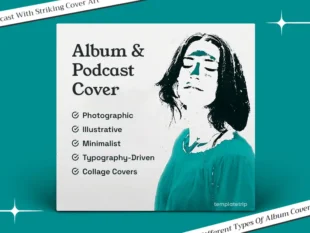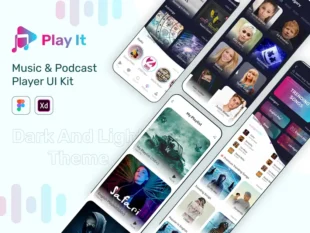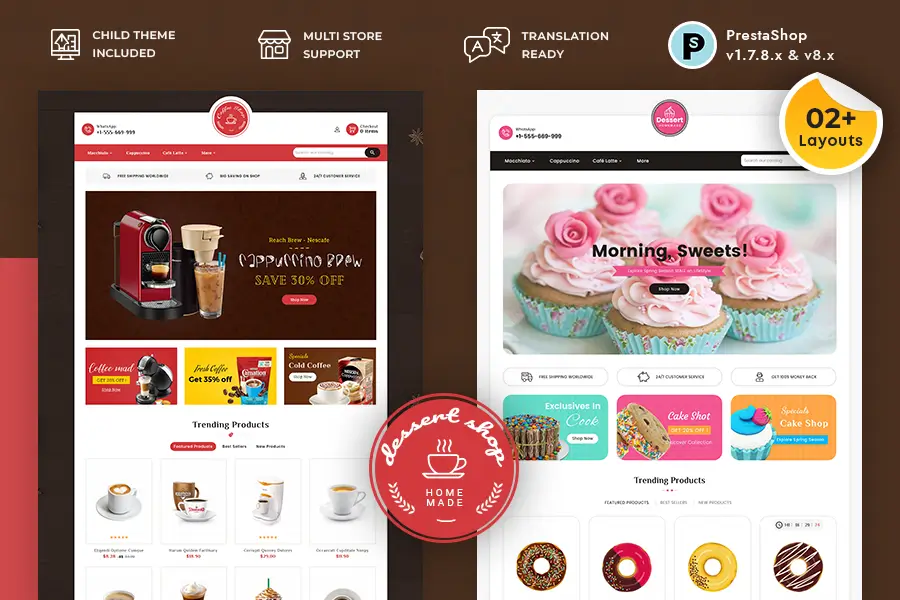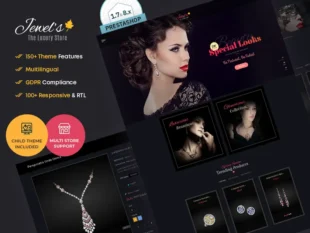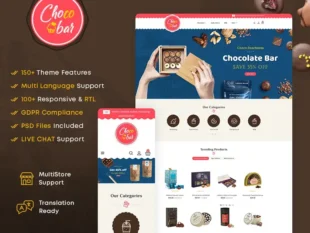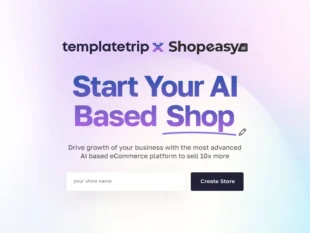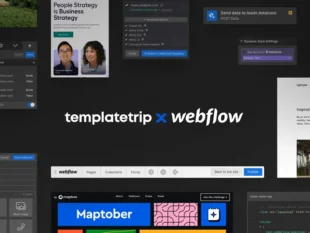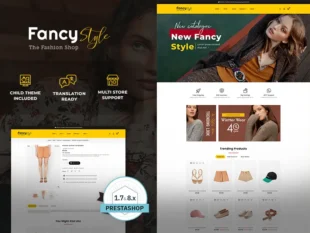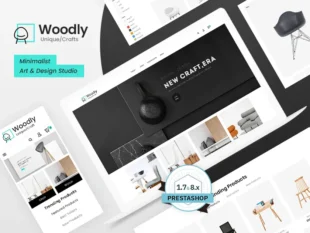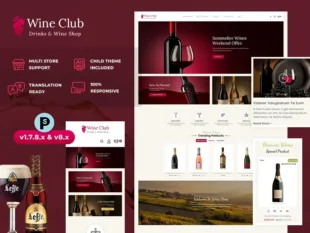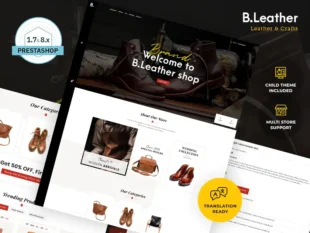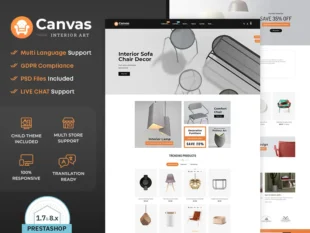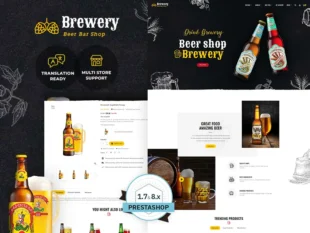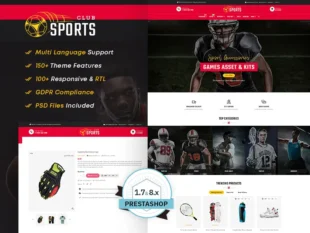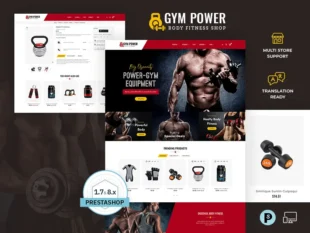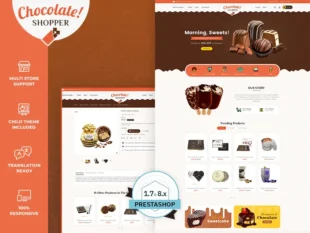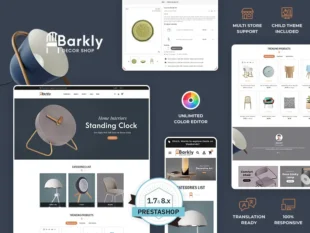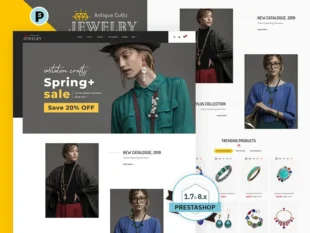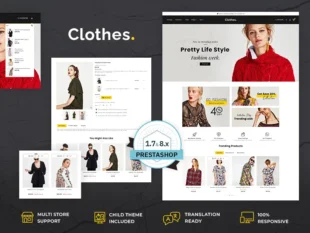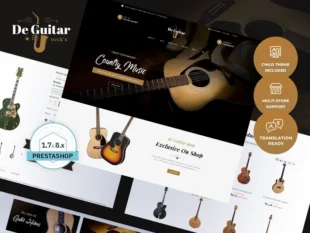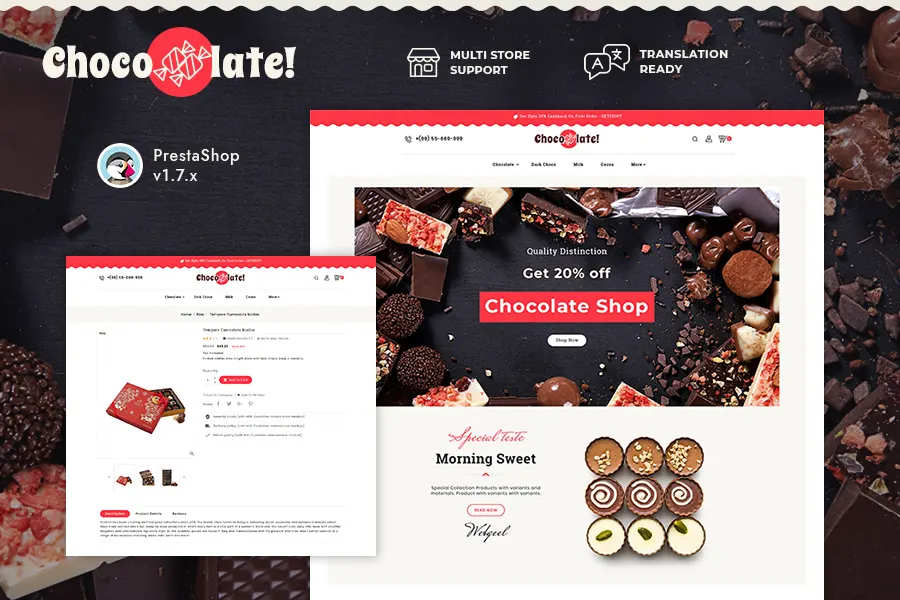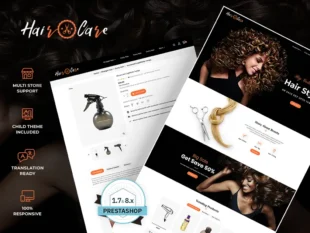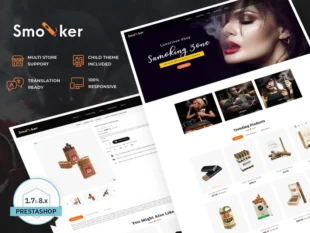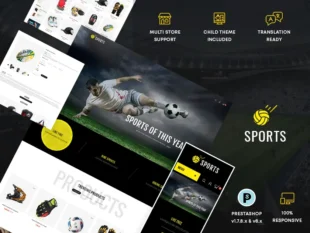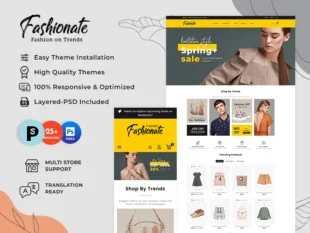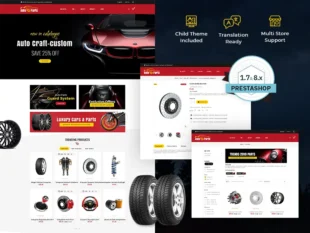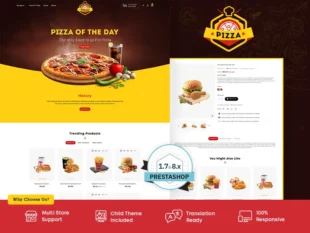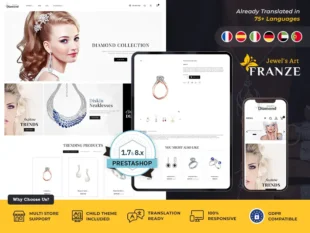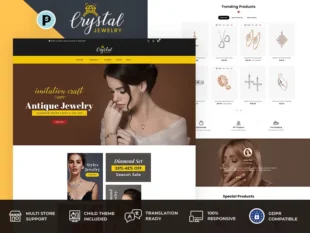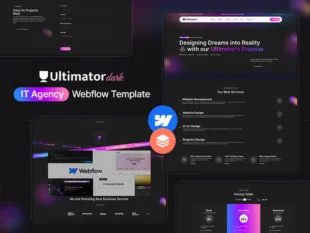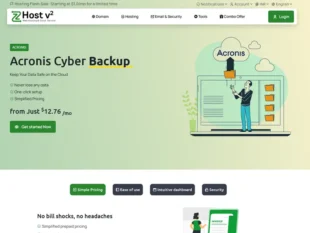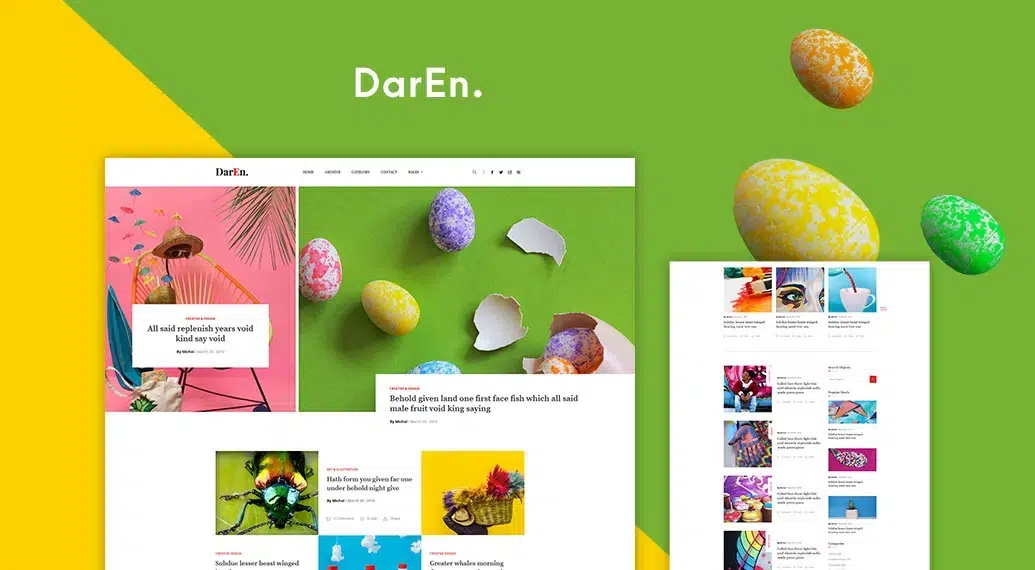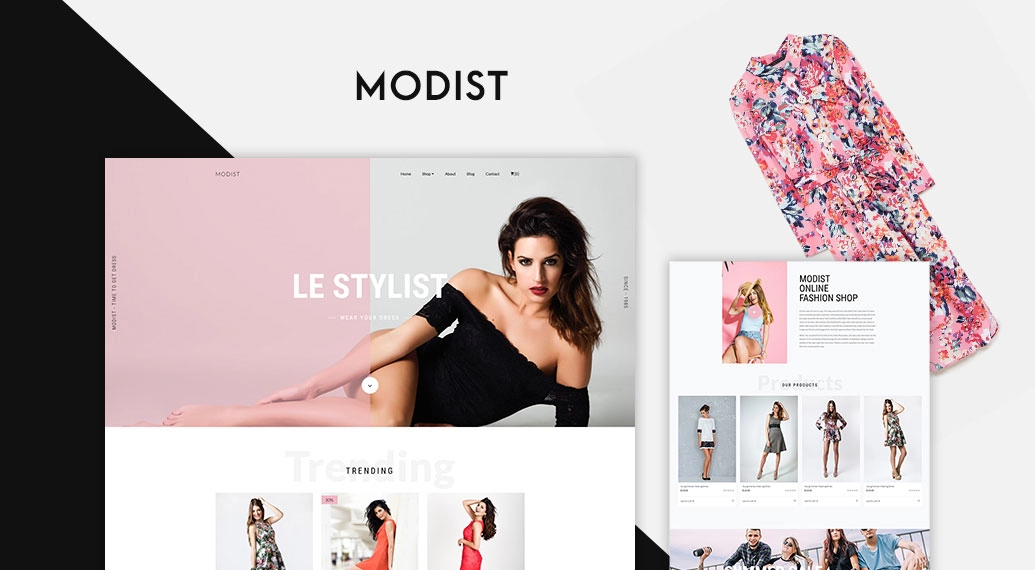WooCommerce comes with several shortcodes that can be used to insert content inside posts and pages.
Shortcodes can be used on pages and posts in WordPress. If you are using the block editor, there is a shortcode block you can use to paste the shortcode in.
If you are using the classic editor, you can paste the shortcode on the page or post.
Page Shortcodes
WooCommerce cannot function properly without the first three shortcodes being somewhere on your site.
woocommerce_cart – shows the cart page woocommerce_checkout – shows the checkout page woocommerce_my_account – shows the user account page woocommerce_order_tracking – shows the order tracking form
Products
Changing Color Scheme #
Theme Installation & Setup #
Professional Logo Design & Redesign #
Hire a Dedicated Developer #
Email Template (ET) Design #
Storefront Page Design #
Facebook Business Setup #
Extended On-Page SEO Optimization #
Get your website on Google #
Shopify Website Development #
PrestaShop Website Development #
WooCommerce Website Development #
OpenCart Website Development #
Website Design Audit #
Finest Stock Images Set #
SEO Analysis & Strategy Planning #
Web Copywriting #
Ready To Go Product Images #
Social Media Profile Setup #
Website Design #
Landing Page Design #
Guest Posting #
UI/UX Design #
Content Strategy #
Affiliate Marketing #
Image Editing Service #
Fonts and Typography Design #
Signage Design #
E-Commerce SEO #
Book Design #
Website Content #
Email Marketing #
E-Commerce Marketing #
App Design #
Search Engine Marketing (SEM) #
Infographic Design Service #
Custom Website Development #
Packaging & Label Design #
Copywriting #
Brochure Design #
Flyer Design #
Sales Service #
Poster Design #
Invitation Design #
Catalog Design #
Press Release #
CRM Management #
Mobile App Marketing #
Video Marketing #
Mockups Design #
Wix Website Development #
Album & Podcast Cover Design #
Web Analytics #
Shopeasy Website Development #
Webflow Website Development #

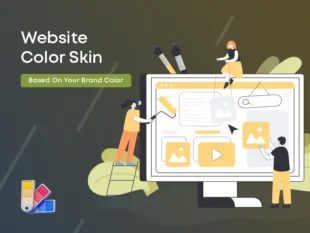








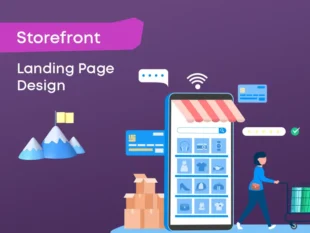










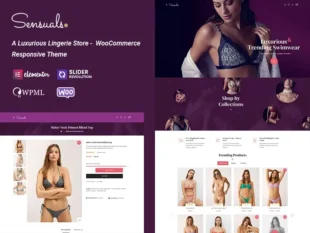
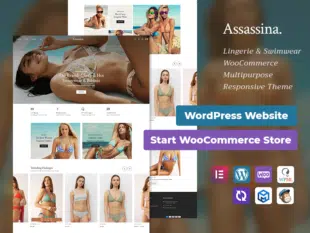
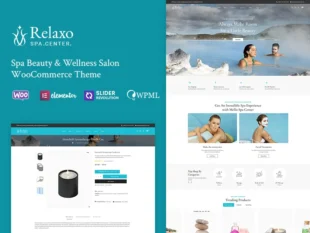

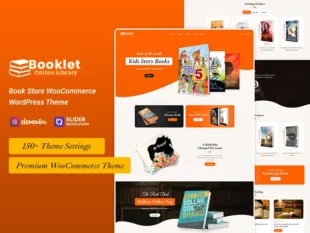

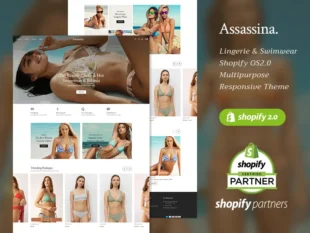





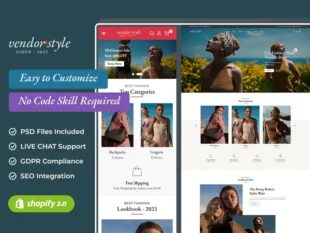



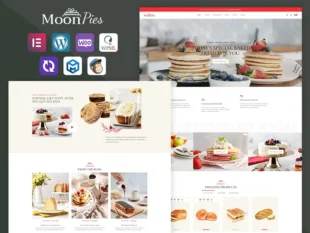







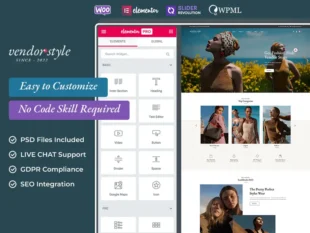


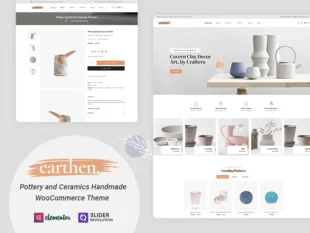




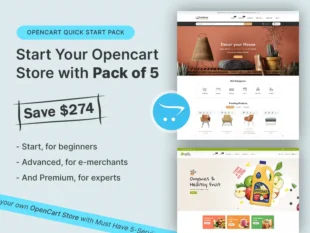




















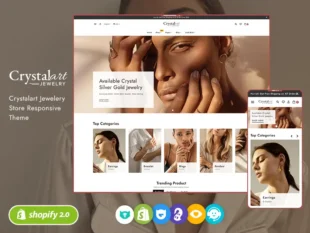
![[Free] Victoria HTML Template for Online Fashion Store [Free] Victoria HTML Template for Online Fashion Store](https://www.templatetrip.com/wp-content/uploads/2022/03/01_preview-310x233.webp)
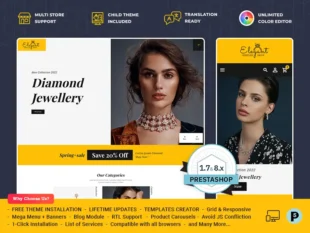


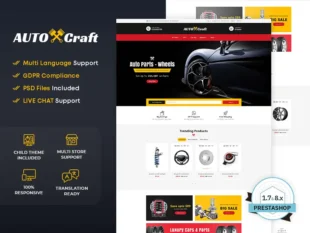
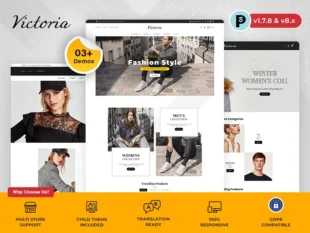






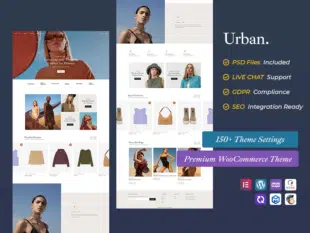
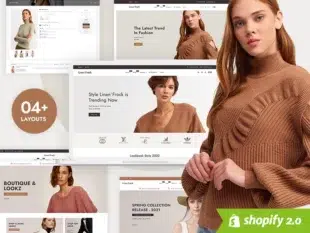








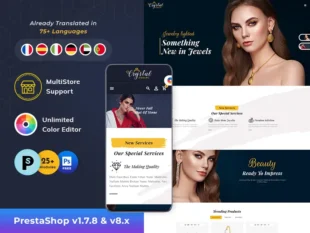

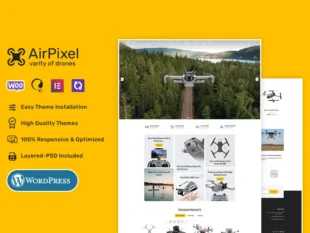





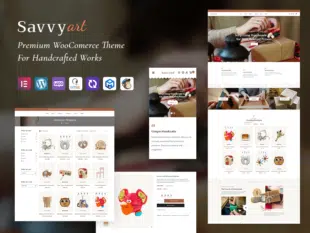







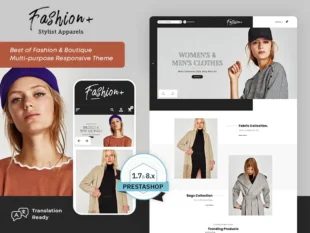

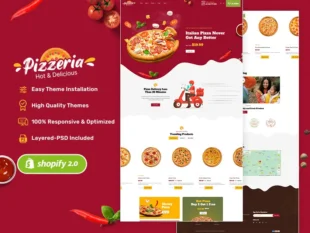



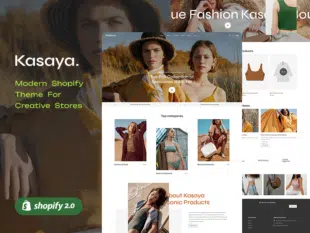
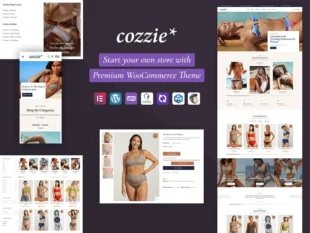



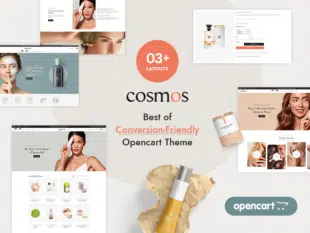








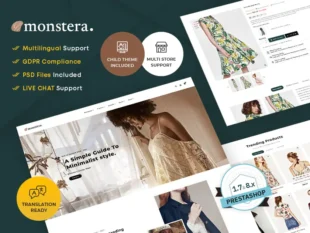
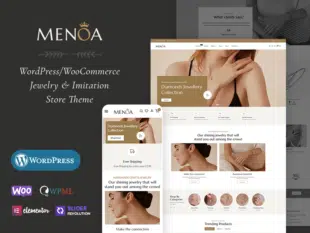

![[Free] Victoria - Minimalist eCommerce PSD Template for Online Fashion Store [Free] Victoria - Minimalist eCommerce PSD Template for Online Fashion Store](https://www.templatetrip.com/wp-content/uploads/2022/03/01_preview-1-310x233.webp)