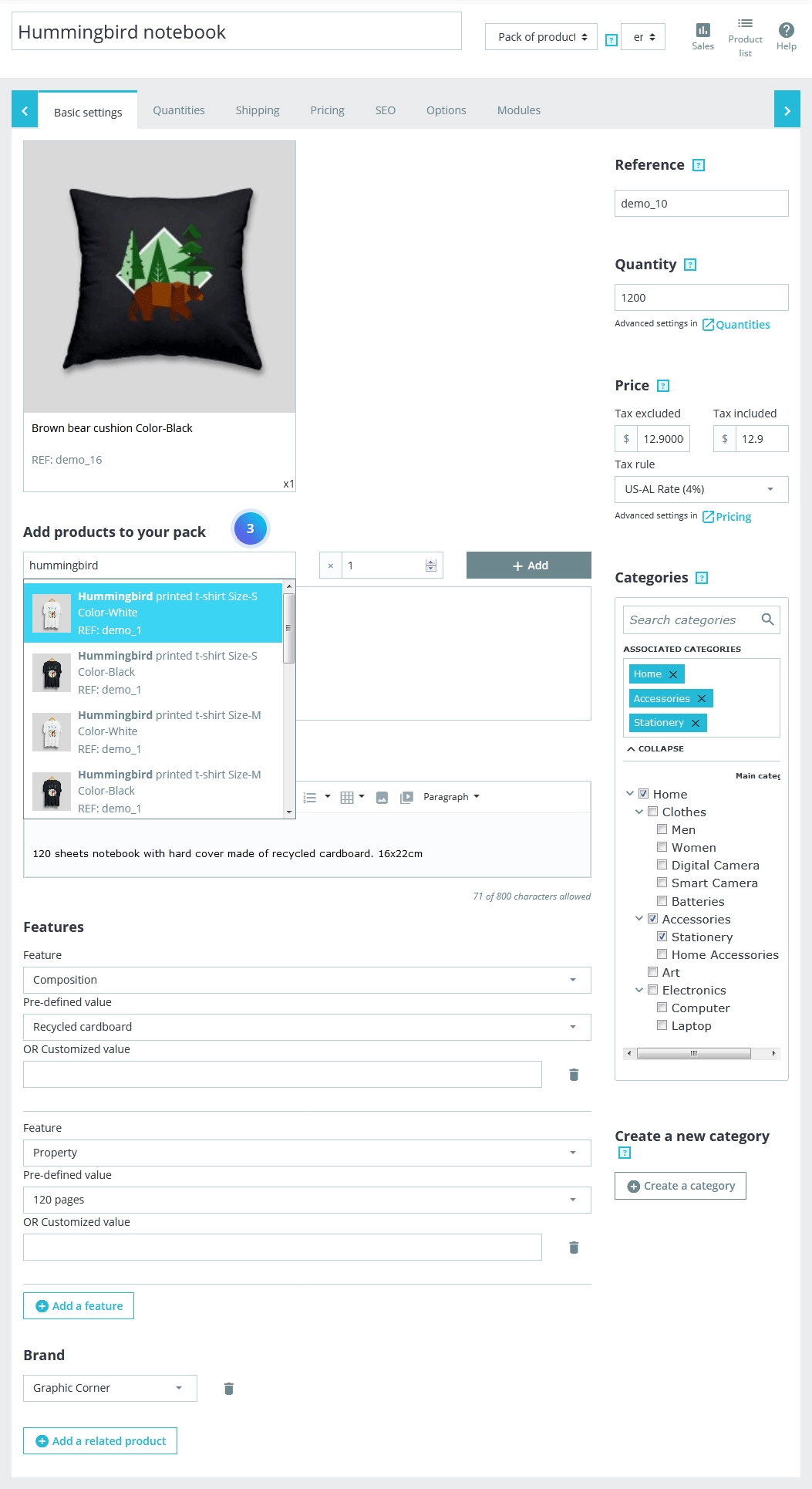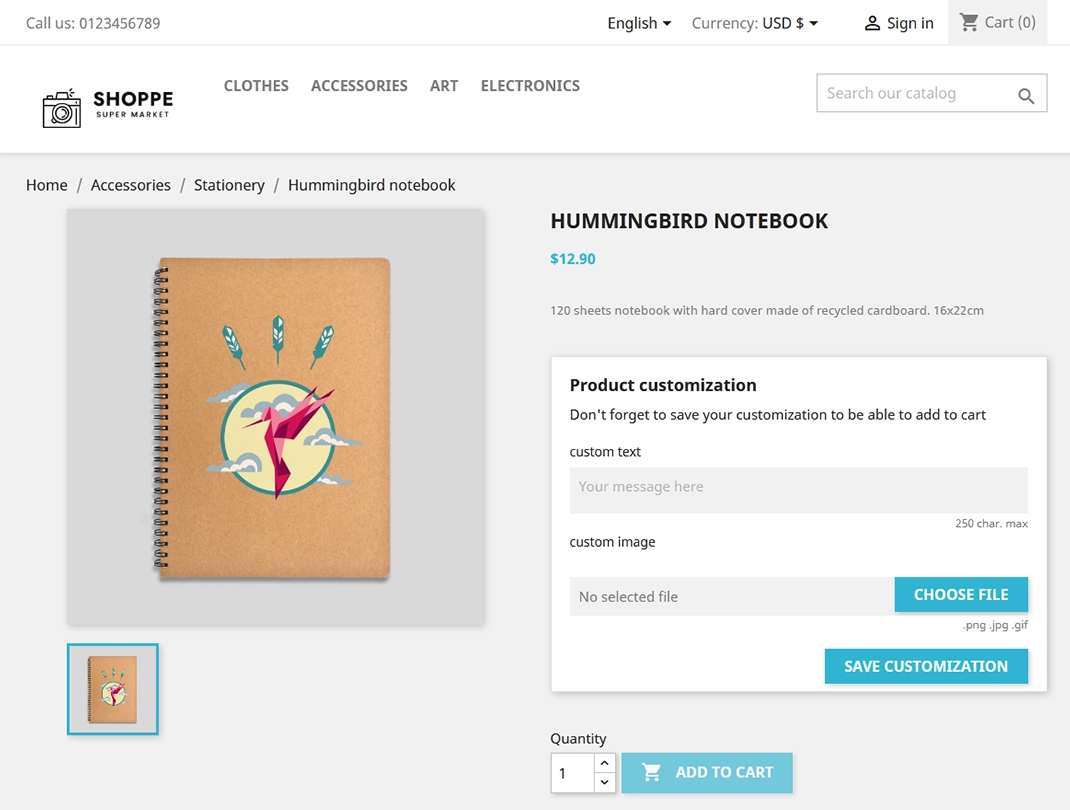Product packs are a versatile tool for PrestaShop stores. Whether you want to increase the profits on cheaper items, or you are hoping to encourage customers to buy in bulk, product packs can be a great way to generate growth. Packs also allow customers to take advantage of special prices and offers.
Start creating a pack of products.
1, To create a product pack, first, you need to add all the separate products that you want to include in the pack. The actual pack itself is added as any standard product.
2, Once, all the products are created, go to the Catalog -> Products section.
3, Click Edit Product.
4, From the Information tab on the left, you have to choose the Pack of products type. After you will be able to configure Basic settings and Quantity options.
Add products to the pack.
1, Once you select the product type as a pack, you will see two configuration fields.
2, The first field is used to search for the desired products you already have in the store. The second field is used to indicate the quantity of the chosen product that should be added to the pack. Click the Add button.
3, Click the Save button. Refresh your website. Check your Product page.