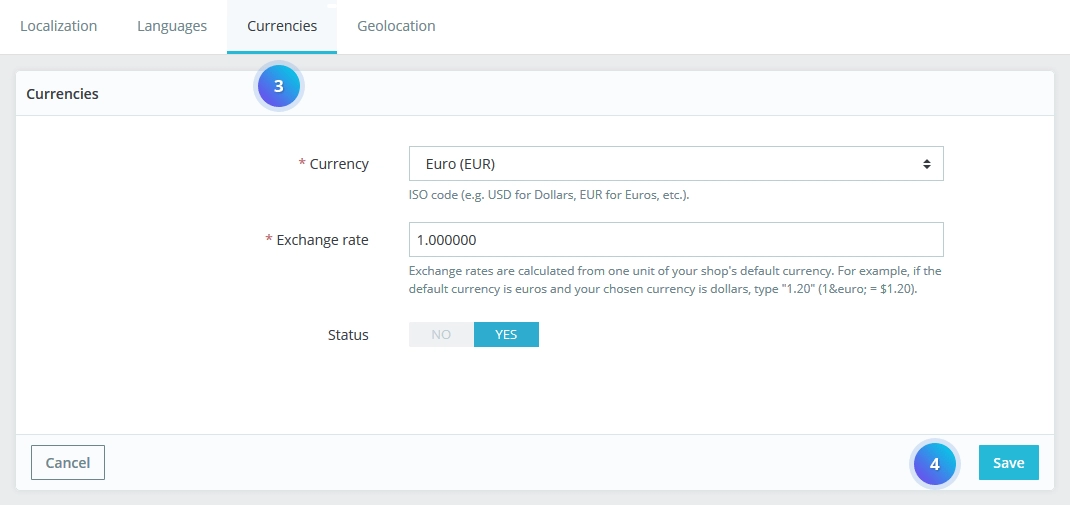Table of Contents
1, With your PrestaShop admin panel, go to the International -> Localization section.
2, Choose the Currencies tab. At the top of the page click the Add new currency button.
3, You need to set the following options there.
- Currency – the name of the currency.
- Exchange rate – the rate has to be defined according to your shop’s default currency. If you don’t know the exchange rate, leave it as 1, and when the currency is created, update the exchange rates by clicking Update exchange rates.
- Status – enable/disable the currency.
4, Click the Save button to confirm the action.