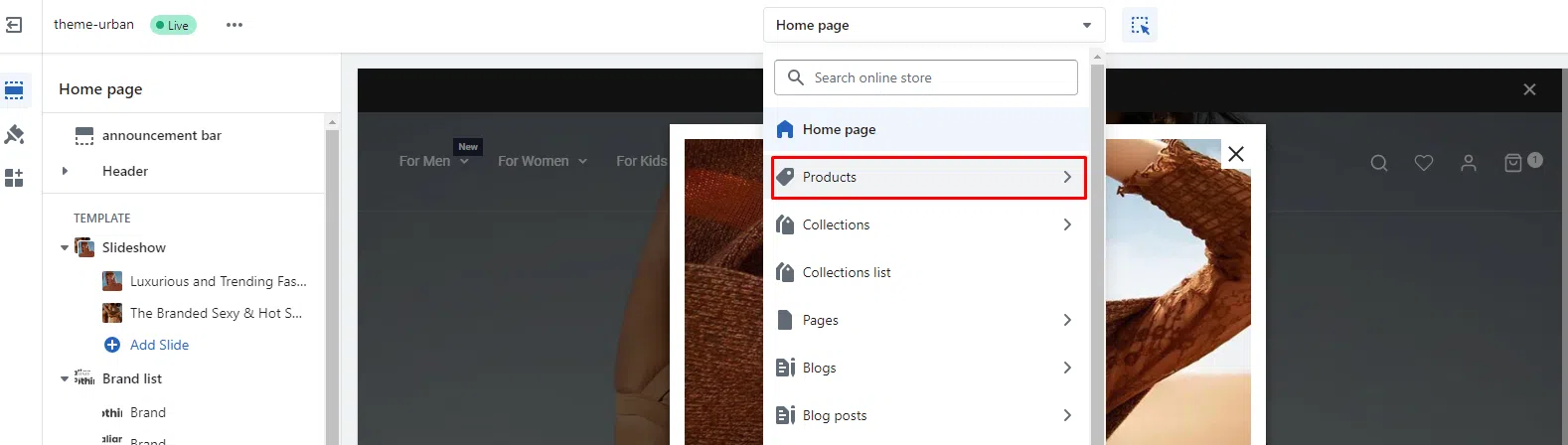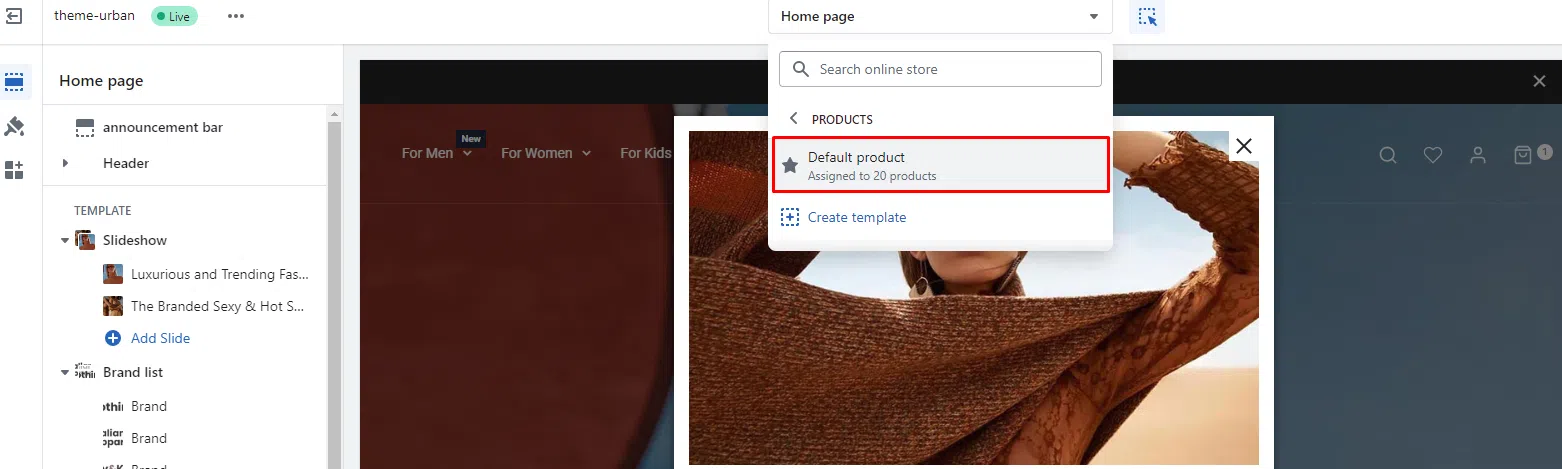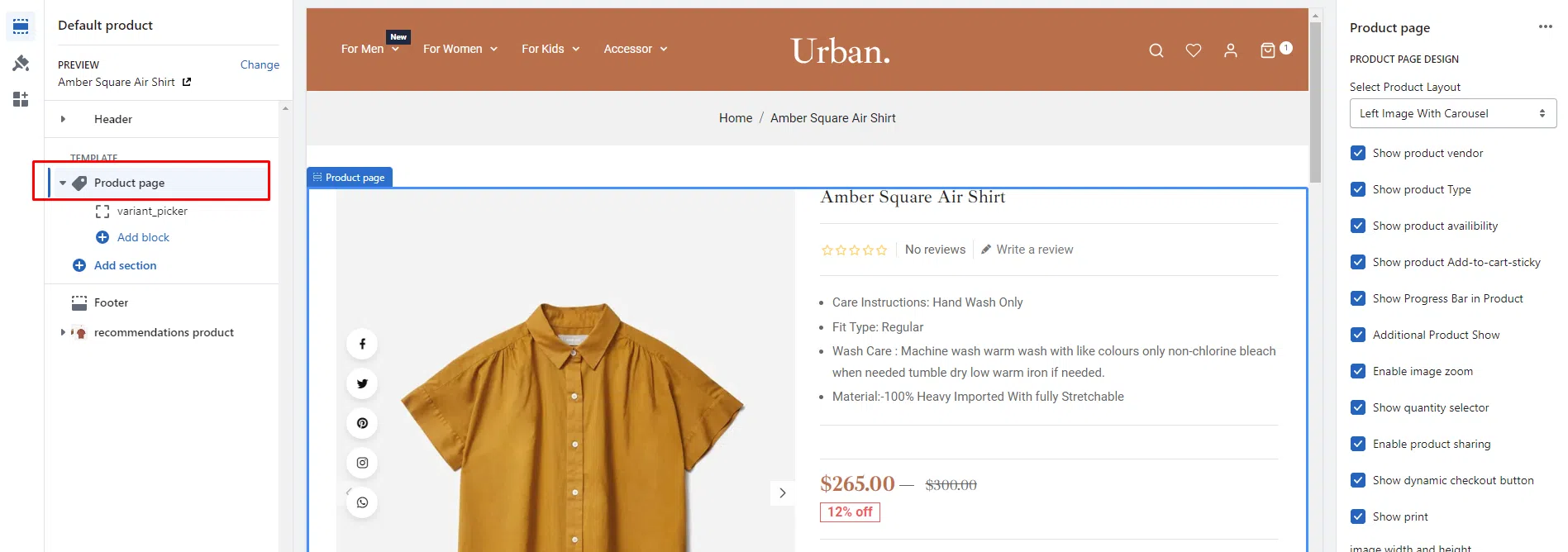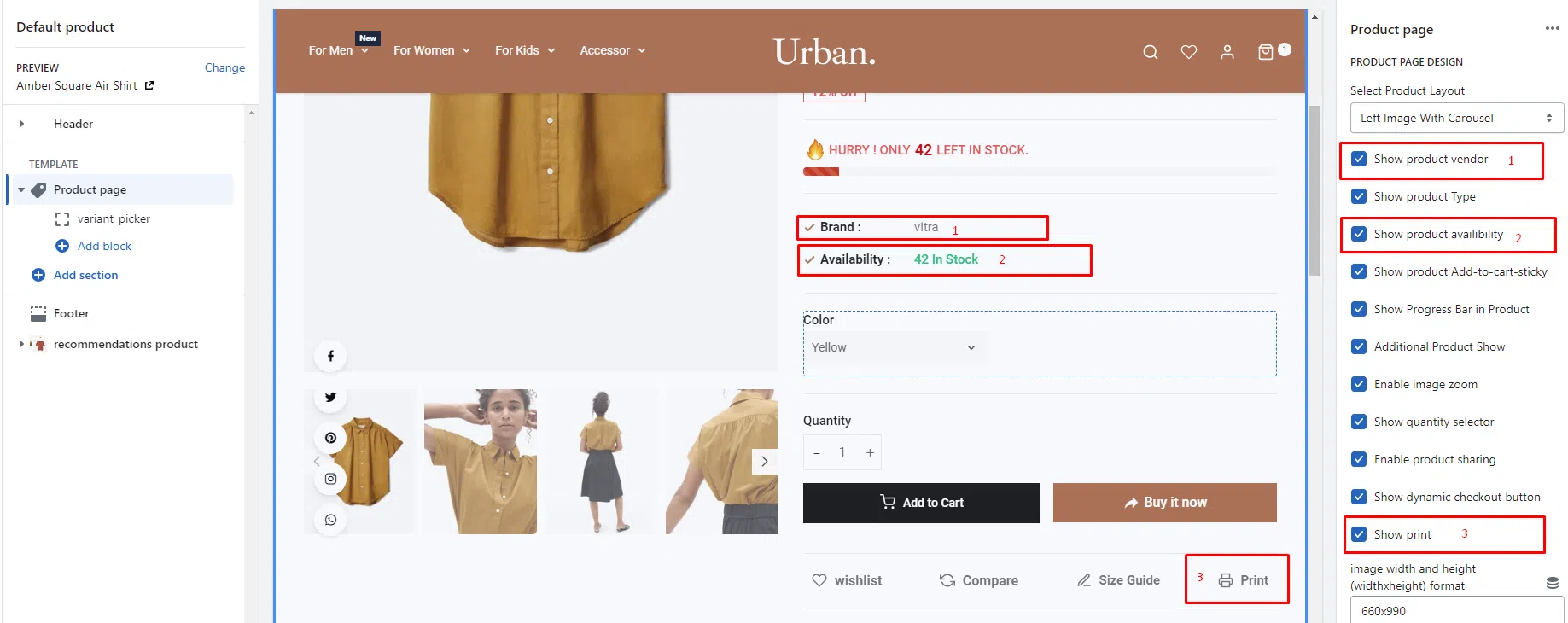Table of Contents
Step- 1: go to admin > Online store > customize

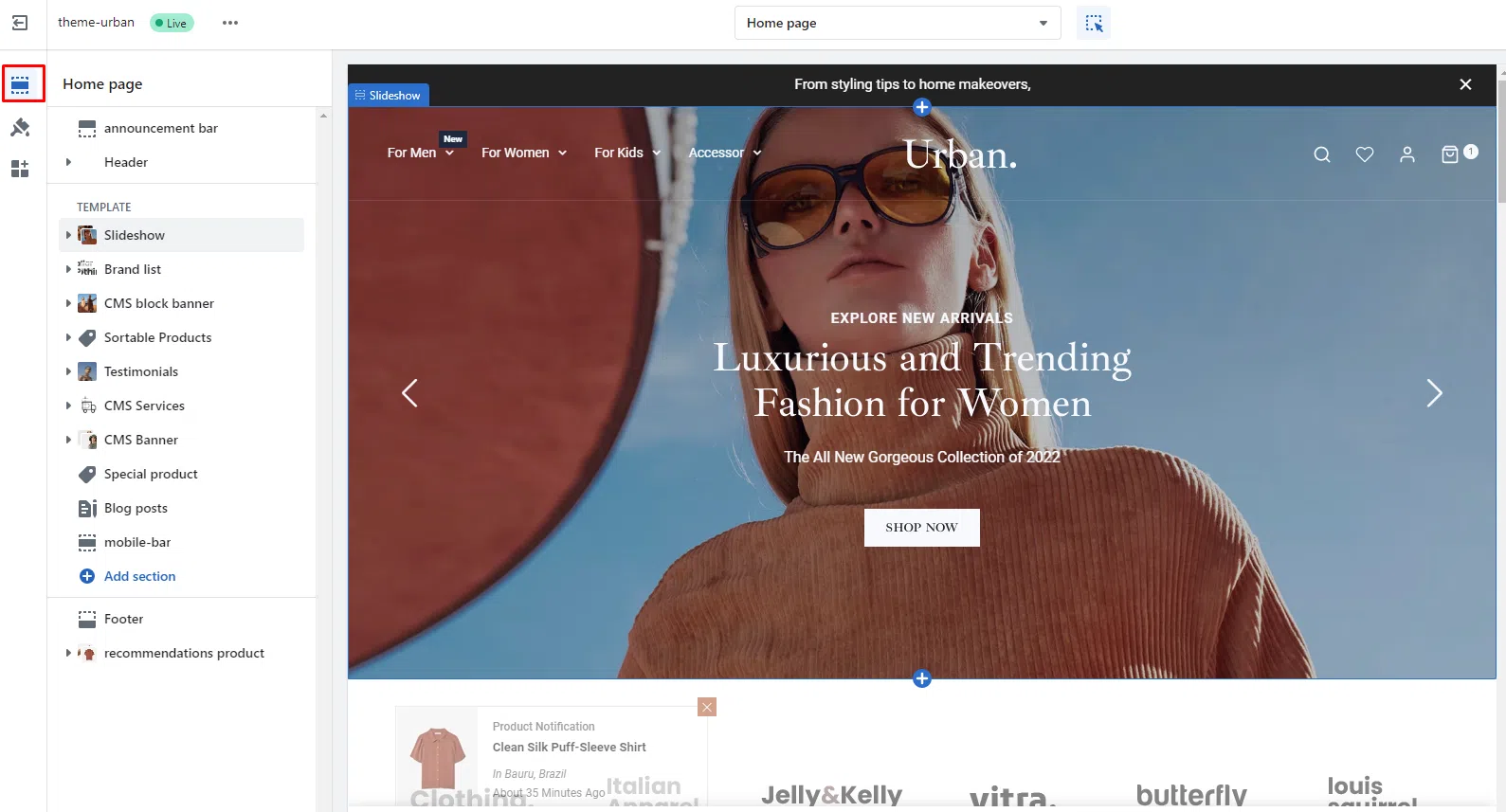
Step- 4: go to admin > Online store > customize > sections > Change Home Page to Products > Default Products > Product Page
Step- 5: go to admin > Online store > customize > sections > Change Home Page to Products > Default Products > Product Page > uncheck in 1″Show product vendor :”, 2″Show product availibility:” and 3″Show print”