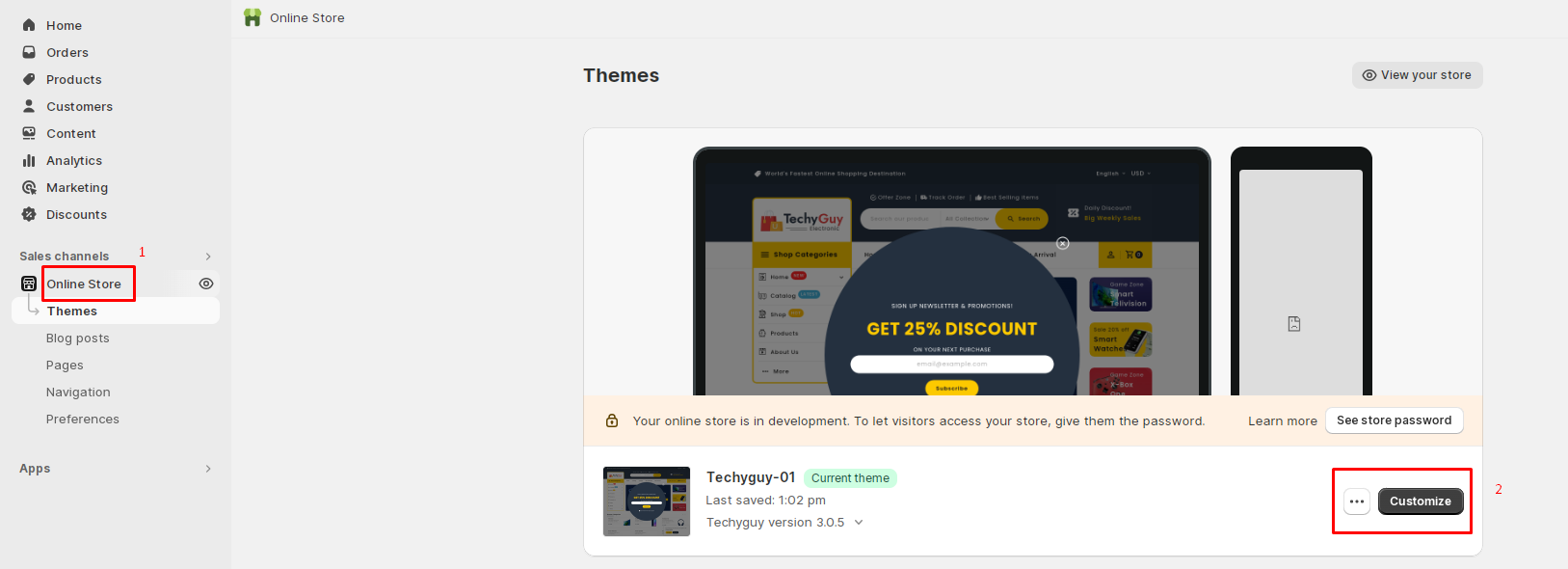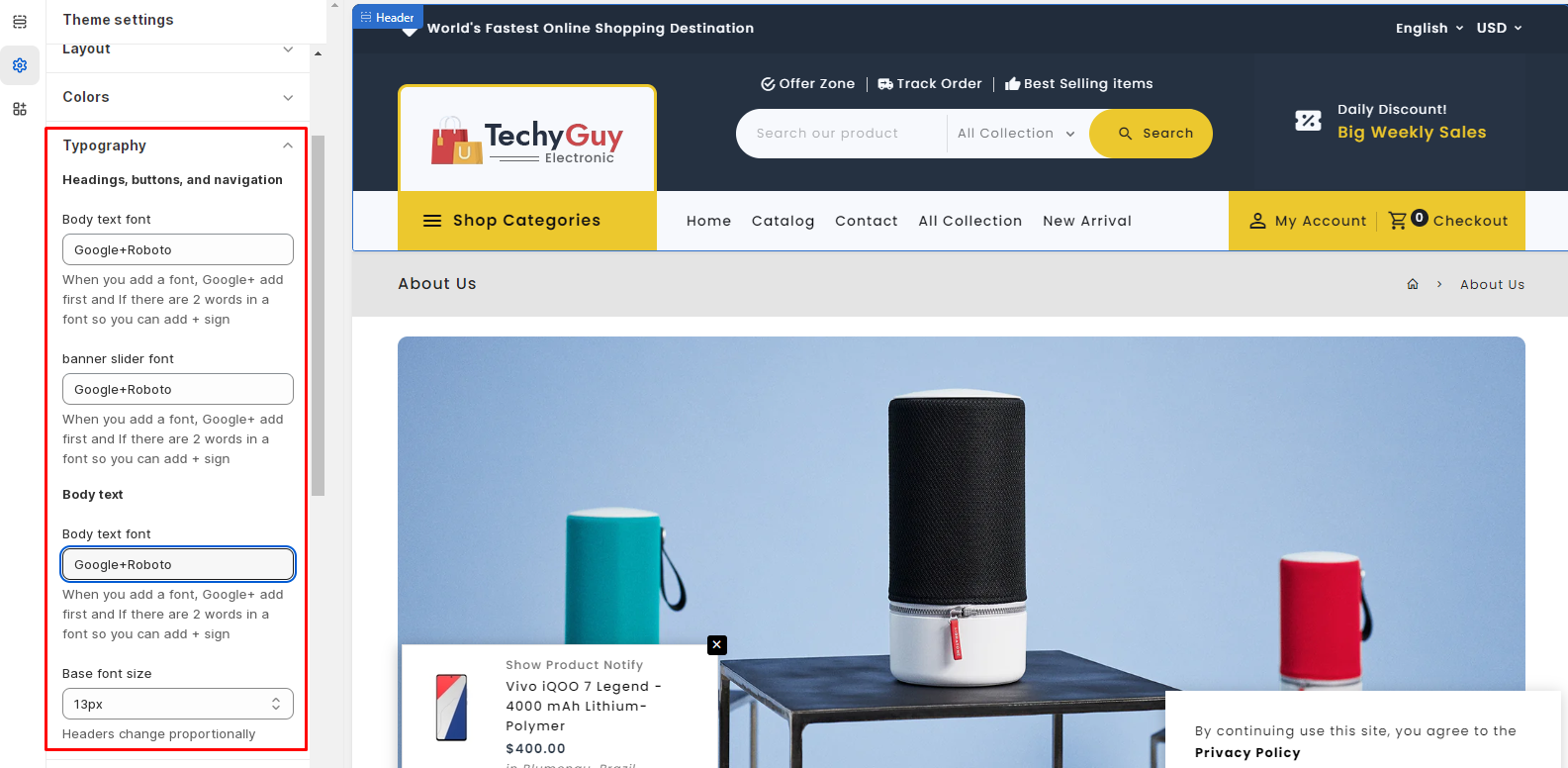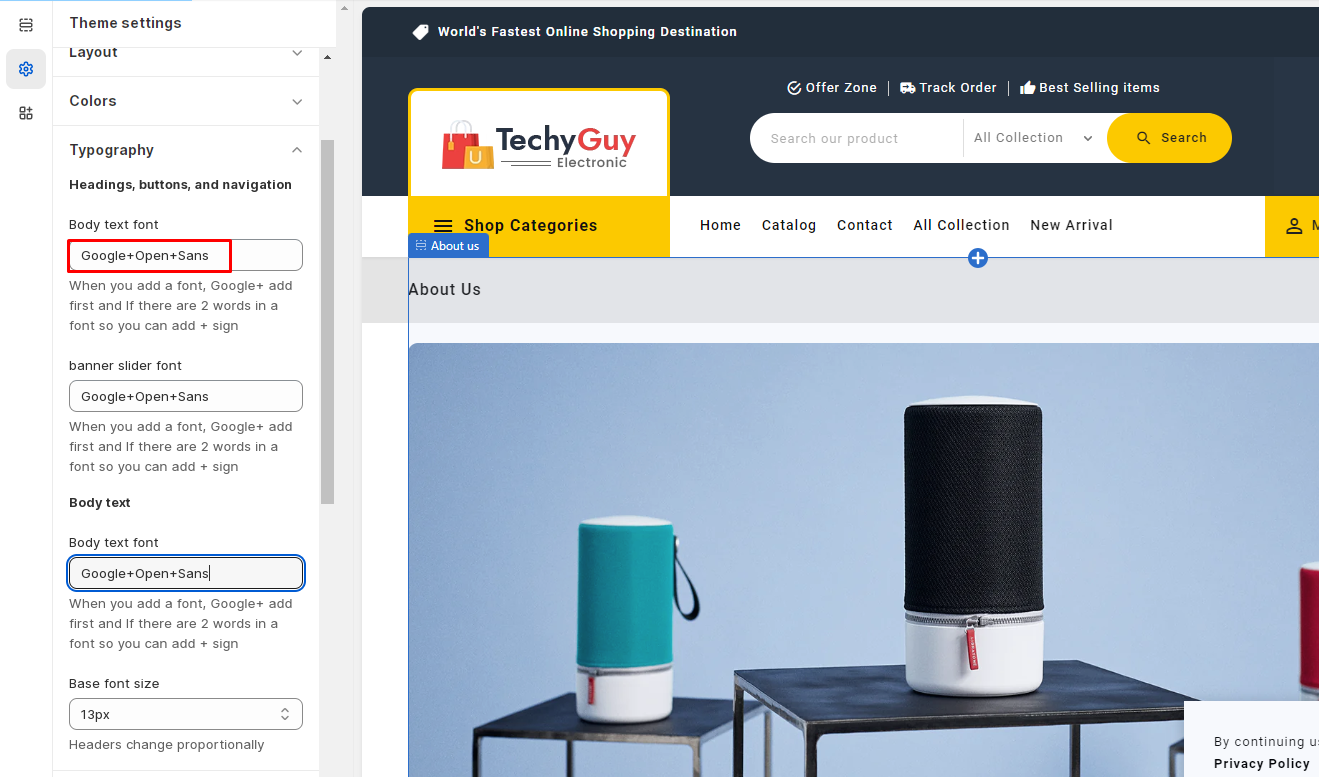Step-1. You can add any of google Fonts in your store! To change or add Google fonts please, refer to the below steps.
Step-2. Go to admin > online-store > Customize
Step-3. in Theme Setting > Typography > you can add your font here!
Step-4. first you can find your font in google fonts and copy that font name. Example:– (You want to add “Roboto” font in your store.)
Step-5. Now you should set this font family in customize Theme Setting > Typography (you should add this font family after Google +) [ Example:– Google+Roboto ] you should add fonts like that.
Step-6. If there are 2 words in a font you can add a + sign [example:– Google+Open+Sans]