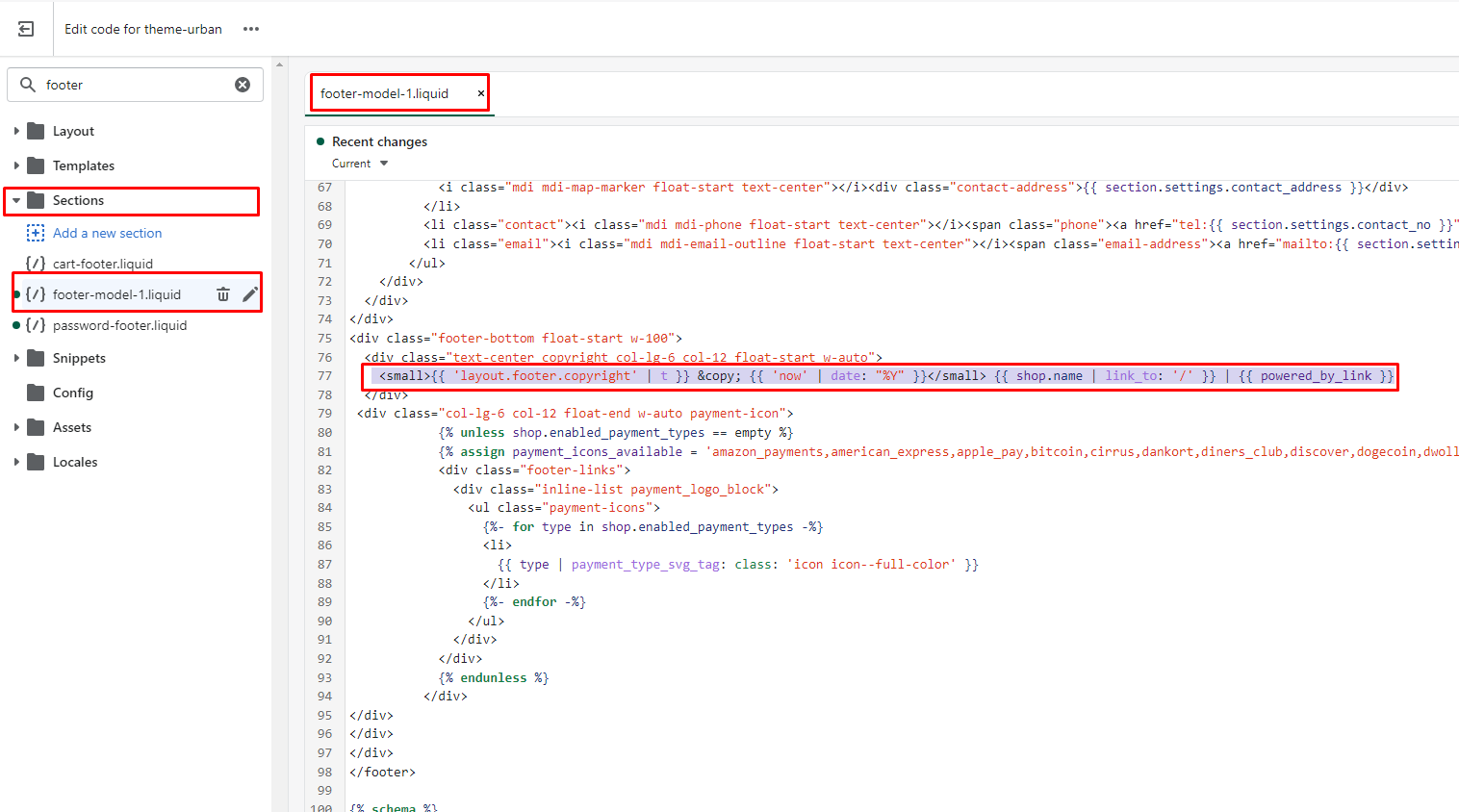Table of Contents
- go to admin > Online Store > Themes > Actions > Edit Code > Sections > Footer.liquid

- You can edit the copyright code here.
- [ <small>{{ ‘layout.footer.copyright’ | t }} © {{ ‘now’ | date: “%Y” }}</small> {{ shop.name | link_to: ‘/’ }} | {{ powered_by_link }} ]
- {{ ‘layout.footer.copyright’ | t }} this is for the ‘Copyright’ text translation code, in which language you want!
- © – it shows the copyright symbol;
- {{ “now” | date: “%Y”}} – it is used to display the current date;
- {{ powered_by_link}} – it displays the ‘powered by Shopify’ text;