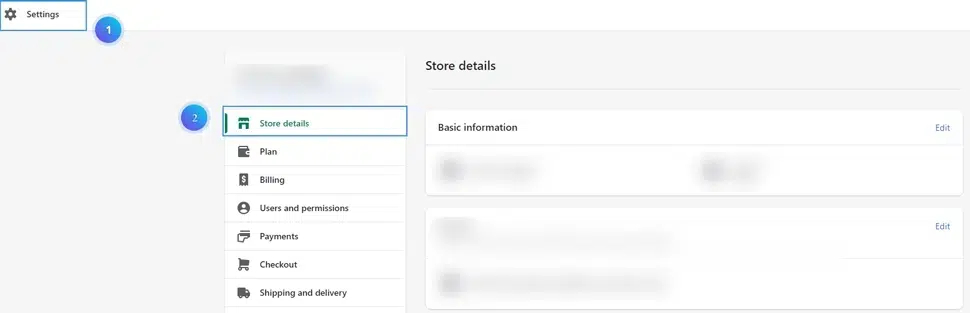This guide provides steps to efficiently configure and manage currency settings.
1, With your Shopify admin panel, go to Store Admin > Settings > click on General.
2, Then Scroll Down To Store Currency block and click on the change formatting link
1. HTML with currency to
2. HTML without currency to
3. Save the changes in the Shopify Admin.
Visit your online store and switch between the added currencies to ensure they display correctly.
Effectively managing currency settings in Shopify is essential for providing a user-friendly experience to customers worldwide. Regularly review and update currency settings as needed to accommodate changes in your product catalog or target market.