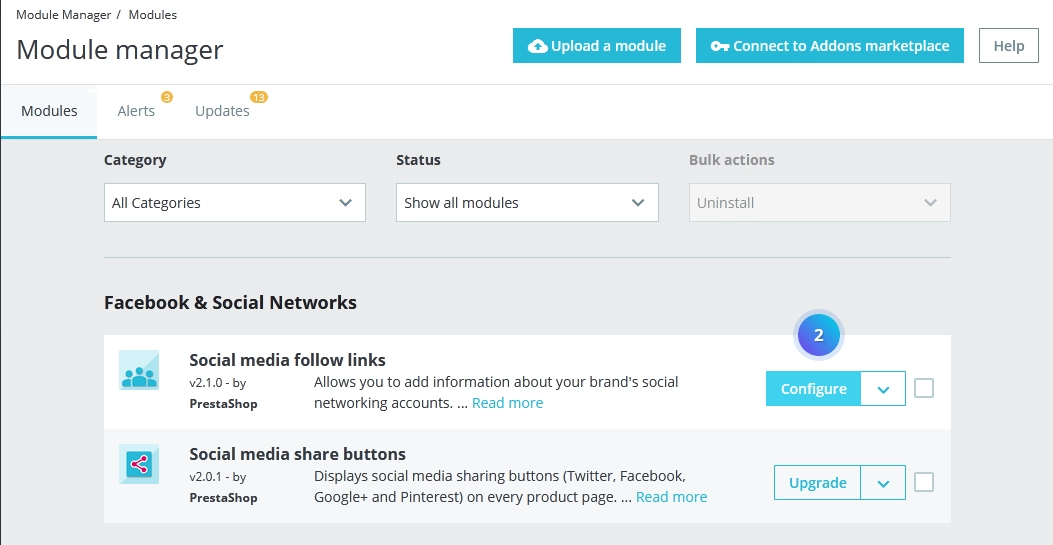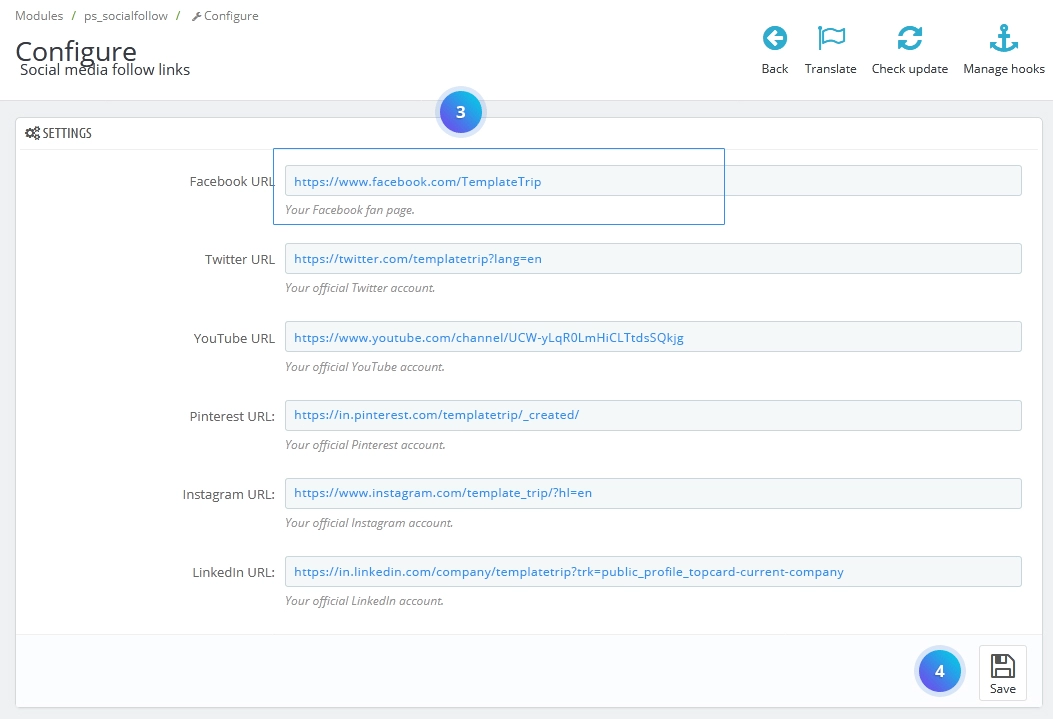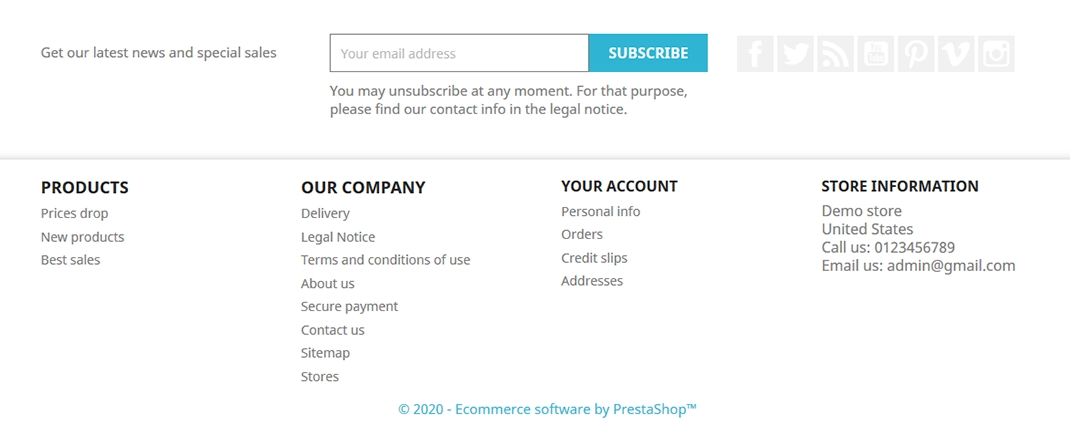Table of Contents
1, With your PrestaShop admin panel, go to Modules -> Module Manager section.
2, choose the modules tab and type in the Search field “Social networking block” to find the module.
3, click the Configure button.
4, You can set your URLs for those social services which you want to show in the footer.
5, Click the Save button.
6, Refresh your website. Check your website footer.