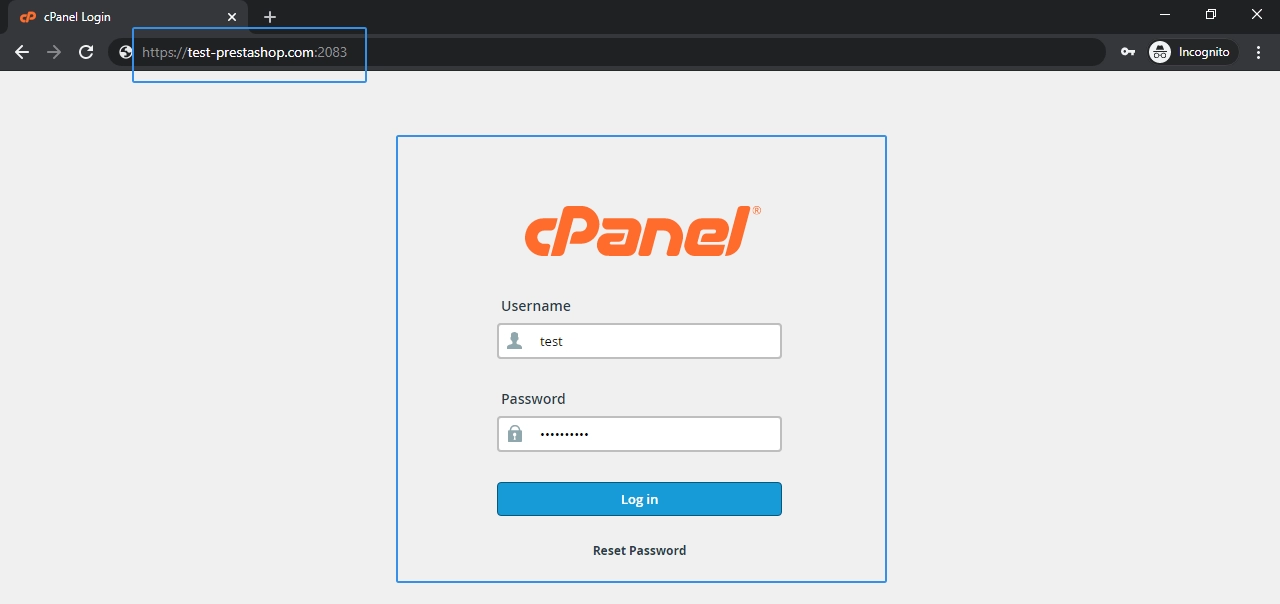Table of Contents
How to Remove/Increase More Menu Links from Mega Menu and Top Static Link Block in OpenCart: #
Accessing Mega Menu and Top Static Link Block Settings: #
- Log in to your OpenCart Admin Dashboard.
- Navigate to Extensions > Extensions and select Modules.
- Find and edit the Mega Menu and Top Static Link Block modules or similar modules based on your theme.
Login to your cpanel panel Or FTP Panel.
Choose File Manager option from Files Tab
Adjusting the Number of Menu Links: #
- In the module settings, look for options related to the number of menu links or items.
- Adjust the maximum number of links allowed or configure the menu structure.
- If there’s an option to add or remove menu items, use it to control the number of links.
Open header.twig file Go to /home/test/public_html/catalog/view/theme/OPC009_01(Theme Id)/template/common and Right click on header.twig file and select Edit option.
Find more and change the more menu max_elem value.
Saving Changes and Verifying the Menu: #
- Save the changes you made to the Mega Menu and Top Static Link Block modules.
- Visit your OpenCart store’s frontend and verify that the menu reflects the adjustments.
- Test the responsiveness of the menu on different devices to ensure a consistent display.
Conclusion: #
Customizing the number of menu links in Mega Menu and Top Static Link Block involves accessing and modifying module settings specific to your OpenCart theme. By adjusting these settings, you can control the number of links displayed in these menu sections.