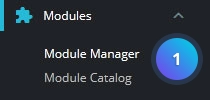Table of Contents
1, With your PrestaShop admin panel, go to Modules > Module Manager section.
2, Find the Customer reassurance module and click on the Configure button.
3, Click on the Edit button.
4, Add icon, content, and click on the save button.