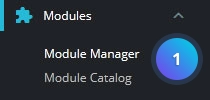The “Advertising Block” PrestaShop module is a tool designed to help merchants display ads more effectively in their online storefront. This module allows you to create and manage different ad blocks to display promotions, special offers, banners, or any other advertisement you want to display on your website.
1, go to Modules > Module Manager section with your PrestaShop admin panel.
2, Click on Upload a Module > Select Module’s zip file here!
3. configure the module.
4, Add a New advertisement banner image and image width height, set the link for the image, Add the image title, set the option of left-column or right-column, and click save.