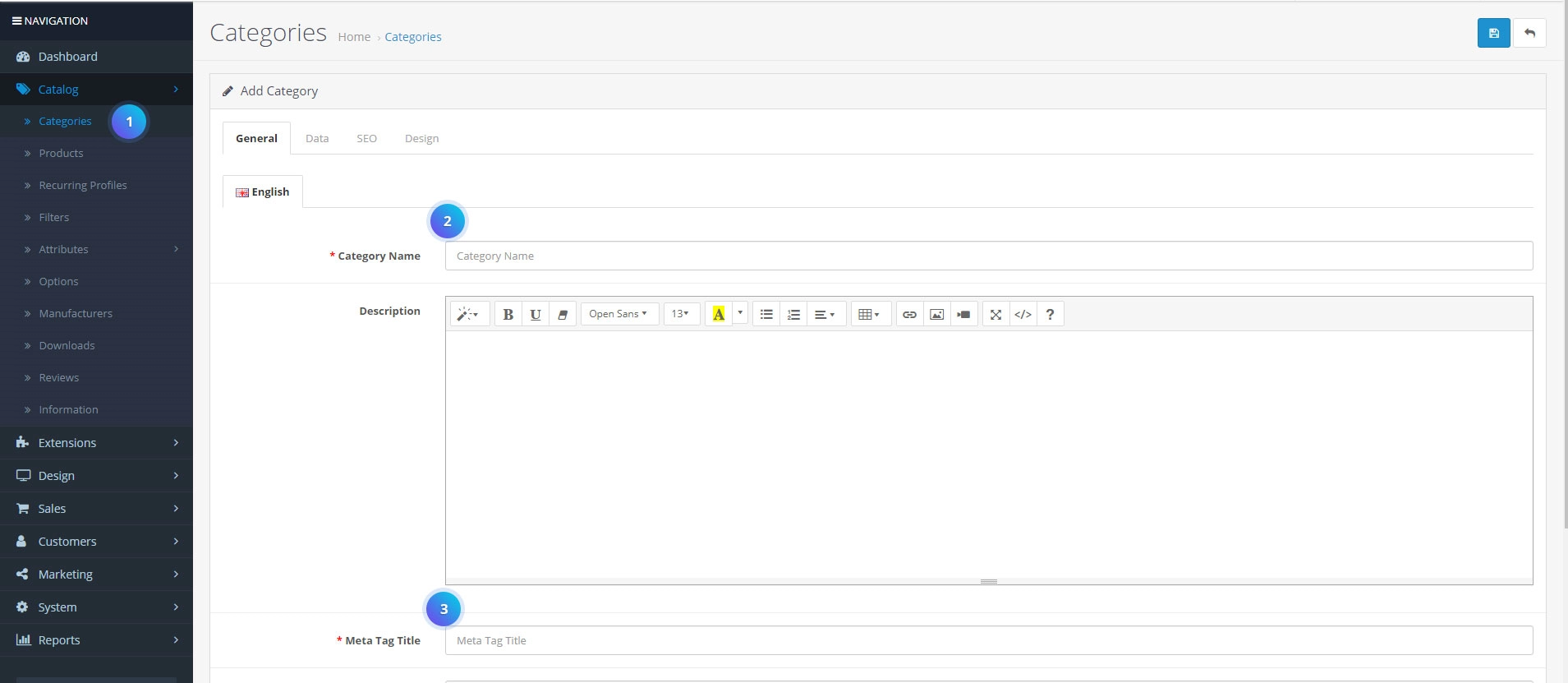Table of Contents
Manage Menu Categories & Subcategories in OpenCart: #
First, you need to open your OpenCart admin panel, navigate to Catalog -> Categories, and add a new category. #
Creating and Editing Categories: #
- Log in to your OpenCart Admin Dashboard.
- Navigate to Catalog > Categories.
- Click Add New to create a new category or select an existing category to edit.
- Provide necessary information like category name, description, meta tags, etc.
- Save the changes.
Select parent menu categories from the Data tab. #
Managing Subcategories: #
- In the Categories section, you can create subcategories by specifying a Parent Category.
- When creating or editing a category, choose the parent category if you want to make it a subcategory.
- Save the changes to establish the subcategory relationship.
And then create a subcategory of its parent category. #
Configuring Menu Display Settings: #
- Navigate to Extensions > Extensions and select Modules.
- Find the menu module that corresponds to your store’s menu (e.g., Top Menu, Main Menu).
- Click Edit and configure settings related to category display, including depth and sorting options.
- Save the changes.
Effectively managing menu categories and subcategories in OpenCart enhances the navigation experience for your online store visitors. This guide provides steps to manage these elements in OpenCart 3.0.x.
Conclusion: #
Effectively managing menu categories and subcategories in OpenCart 3.0.x is essential for creating a user-friendly and organized browsing experience. Regularly update and organize your categories to reflect changes in your product catalog and improve customer navigation.