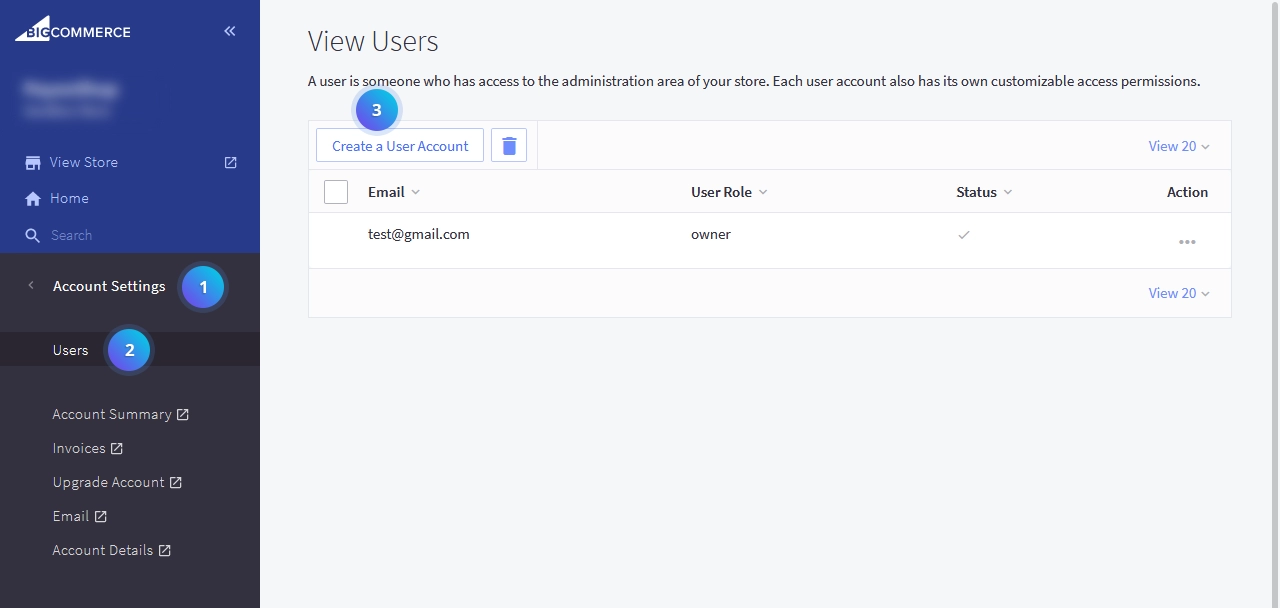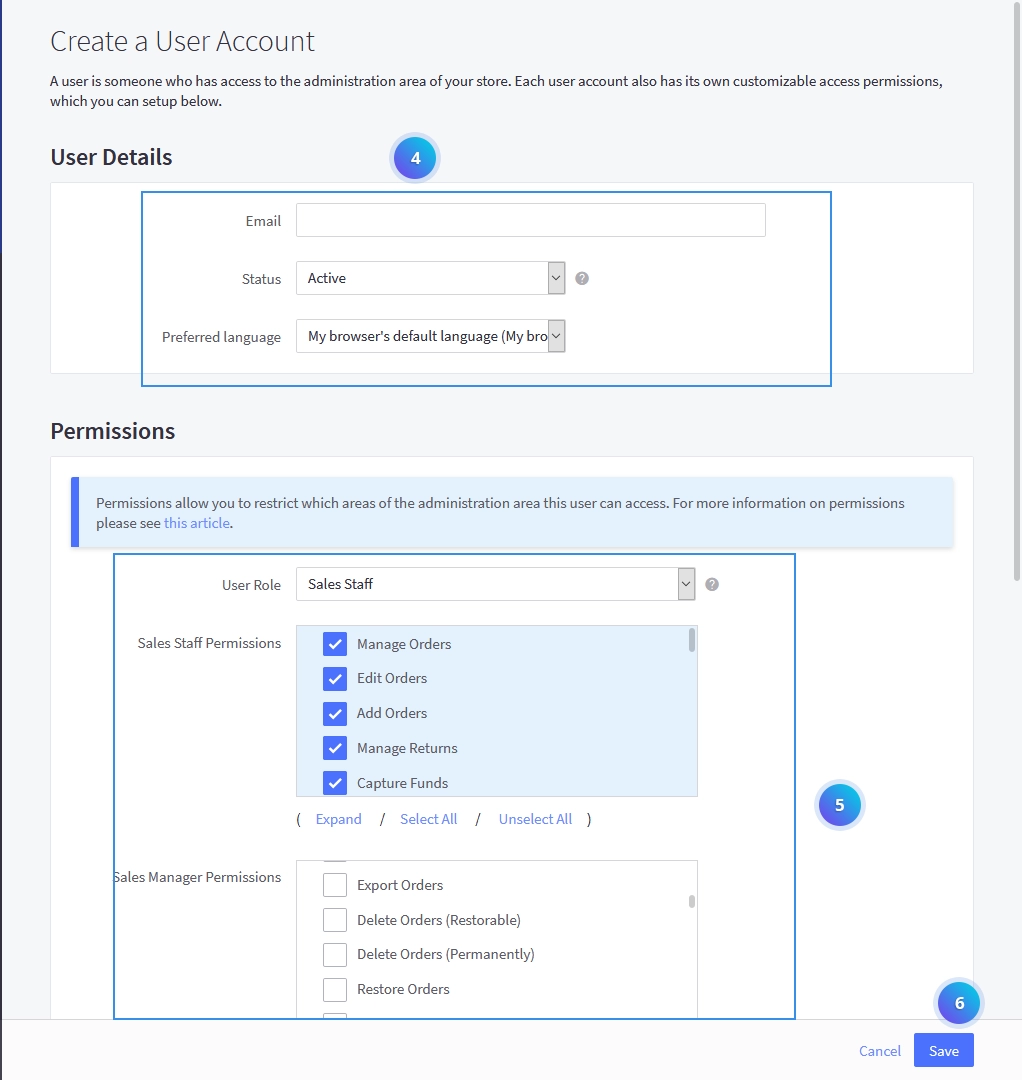Allowing users to create accounts on your BigCommerce store enables a personalized shopping experience and facilitates order tracking. This guide walks through the steps to create a user account on BigCommerce.
1. How to Create a User Account in BigCommerce: #
1.1. Accessing the BigCommerce Store: #
Open a web browser and navigate to your BigCommerce store’s website.
1. Login in your Bigcommerce store admin. select -> Settings -> Users
1.2. Navigating to the Account Creation Page: #
- Locate the “Sign In” or “Account” link on the website.
- Click on the link to access the login page.
1.3. Completing the User Registration Form: #
On the login page, find the option to “Create an Account” or “Register.“
Fill out the user registration form with the required information, including
- Full Name
- Email Address
- Password
- Address Details (for shipping)
- Optional Information (if applicable)
Agree to any terms and conditions or privacy policies if prompted.
2. Add user details and Permissions with the Email: [email protected]
1.4. Verifying the Account and Logging In #
- After submitting the registration form, check the registered email for a verification link.
- Click on the verification link to confirm and activate the user account.
- Return to the BigCommerce store and log in using the created credentials.
Conclusion: #
Creating a user account in BigCommerce is a straightforward process that enhances the customer experience. Users can now enjoy personalized features, track orders, and potentially receive updates and promotions tailored to their preferences.