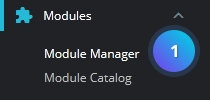Table of Contents
1, With your PrestaShop admin panel, go to Modules > Module Manager section.
2, choose the modules tab and type in the Search field “GDPR” to find the module.
3, click the Configure button.
4, Fill the options.
5, Click the Save button. refresh your website.