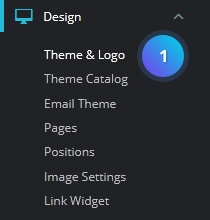Table of Contents
1, With your PrestaShop admin panel, go to Design -> Theme & Logo.
2, You will see their three tabs: Logo, Invoice & Emails Logos, and Favicon.
- Logo tab – choose the Logo tab. For the Header Logo option-click the Add file button and browse your new logo.
- Favicon tab – choose the Favicon tab. For the Header Logo option-click the Add file button and browse your new logo.
3, Click the Save button. refresh your website.