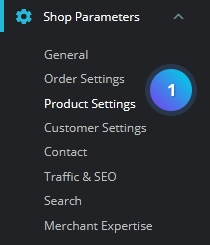Table of Contents
1, With your PrestaShop admin panel, go to Shop parameters > Product Settings section.
2, Scroll down to the Pagination section.
Set, Products Per Page, Default order by, and Default order method.
3, Click the Save button.