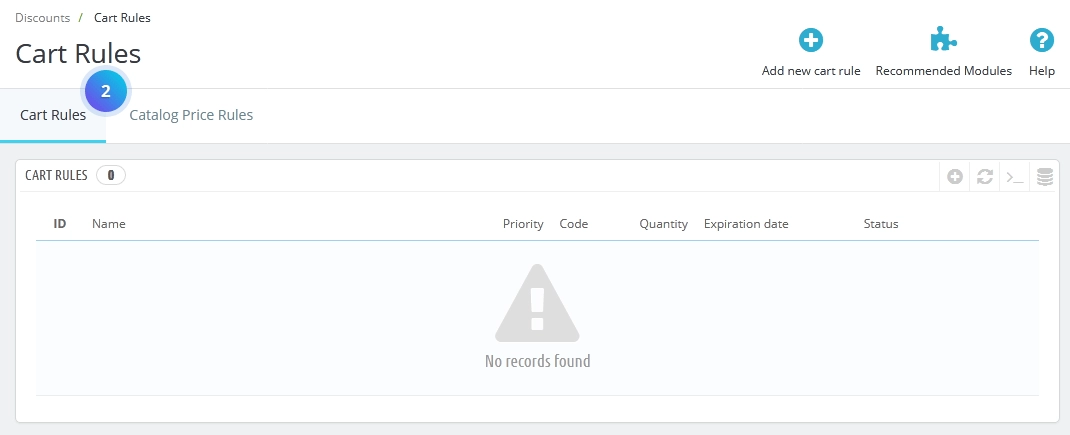Table of Contents
1, With your PrestaShop admin panel, go to the Catalog -> Discounts section.
2, Click the Add new Cart rules button.
3, Click on the Information tab. Fill the Options.
4, Click on the Conditions tab. Fill the Options.
5, Click on the Actions tab. Fill the Options.
6, Save the changes and check the cart page.