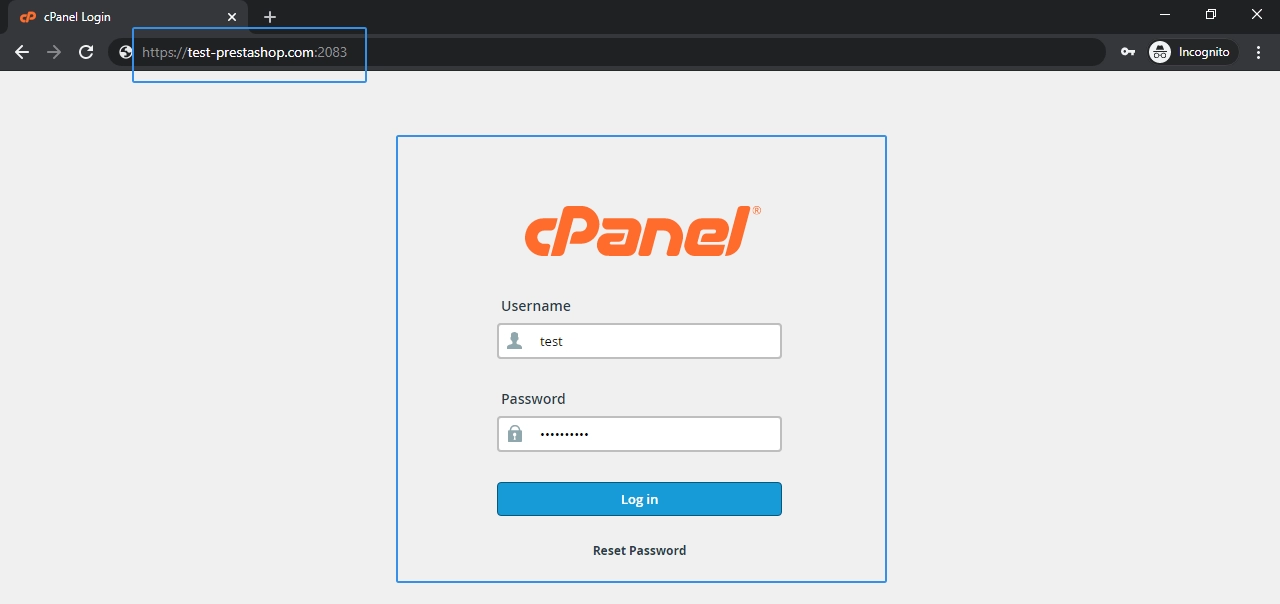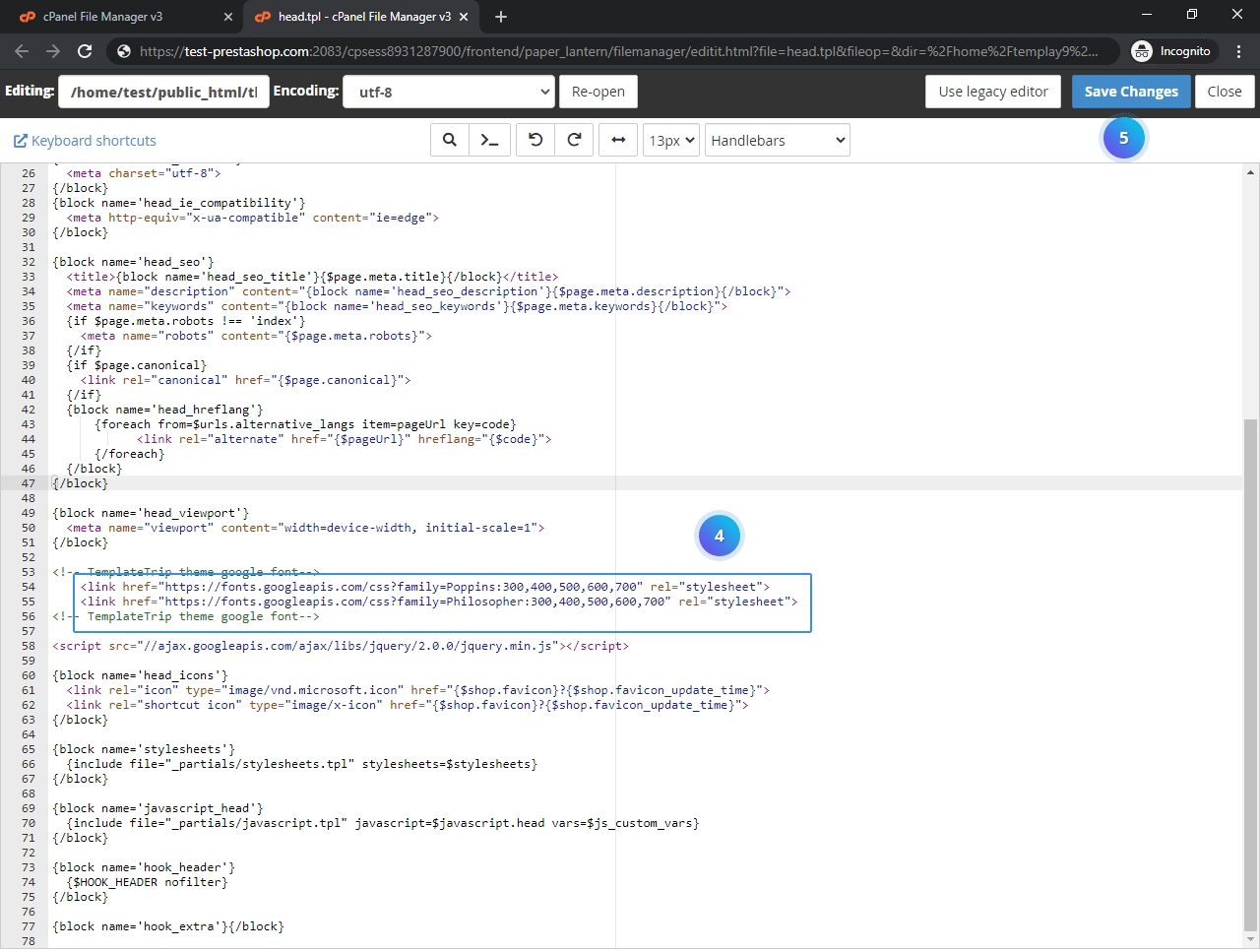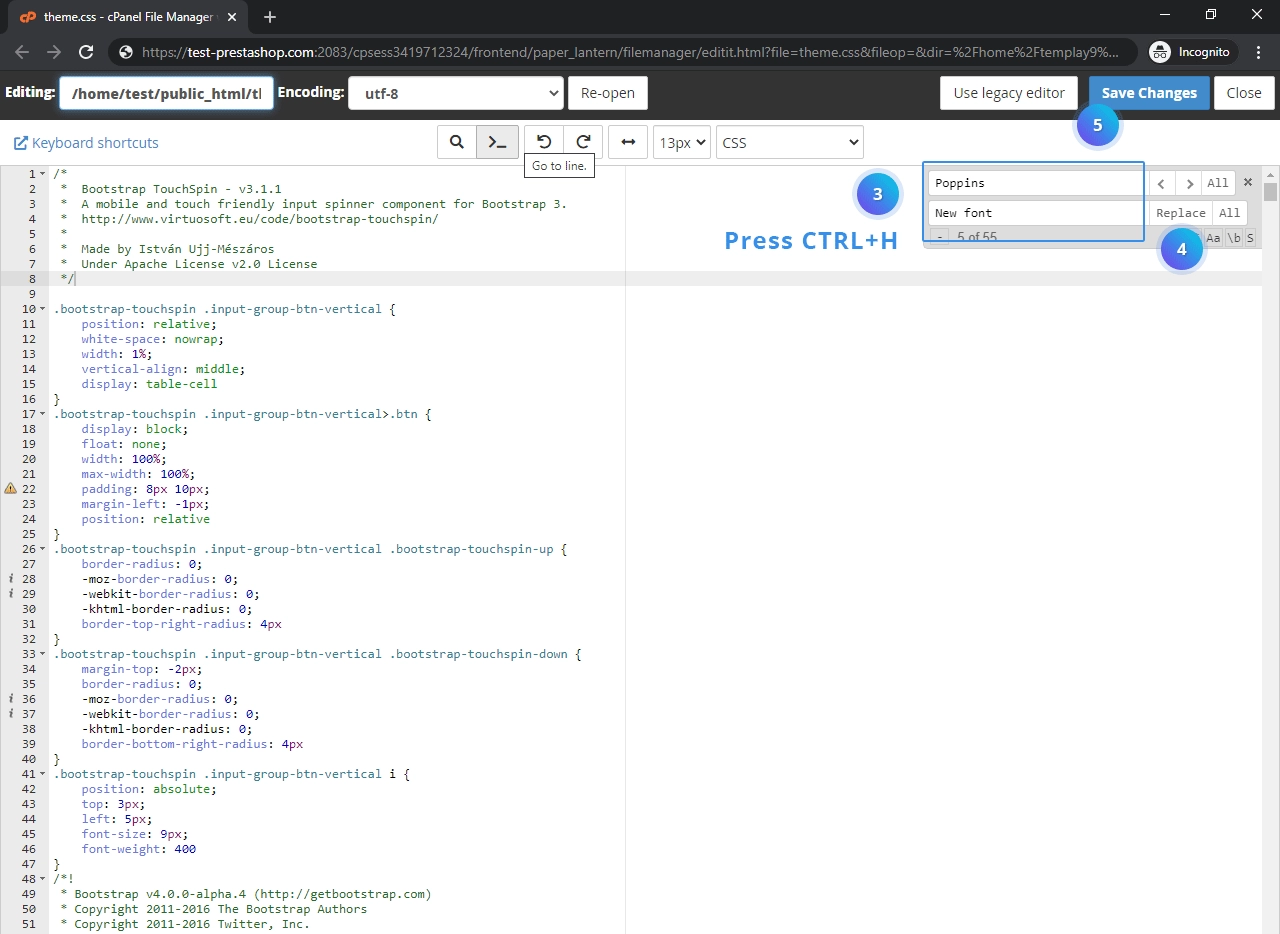1, Login your cpanel panel Or FTP Panel
2, Choose File Manager option from Files Tab
3, Open head.tpl file Go to /home/test/public_html/themes/PRS001(Theme id)/templates/_partials and Right click on head.tpl file and select Edit option.
4, Add new google font link. For find new Free google font see below steps.
5, Type google.com/font in your browser URL and Find new font in searchbar and click on styles.
6, select different font styles like Regulat 400,Bold 700, Black 900 and click on Embed Tab and copy link and paste in head.tpl file.
7, Open theme.css file Go to /home/test/public_html/themes/PRS001(Theme id)/assets/css and Right click on theme.css file and select Edit option.
8, Find Old font name and replace with New font and save file.