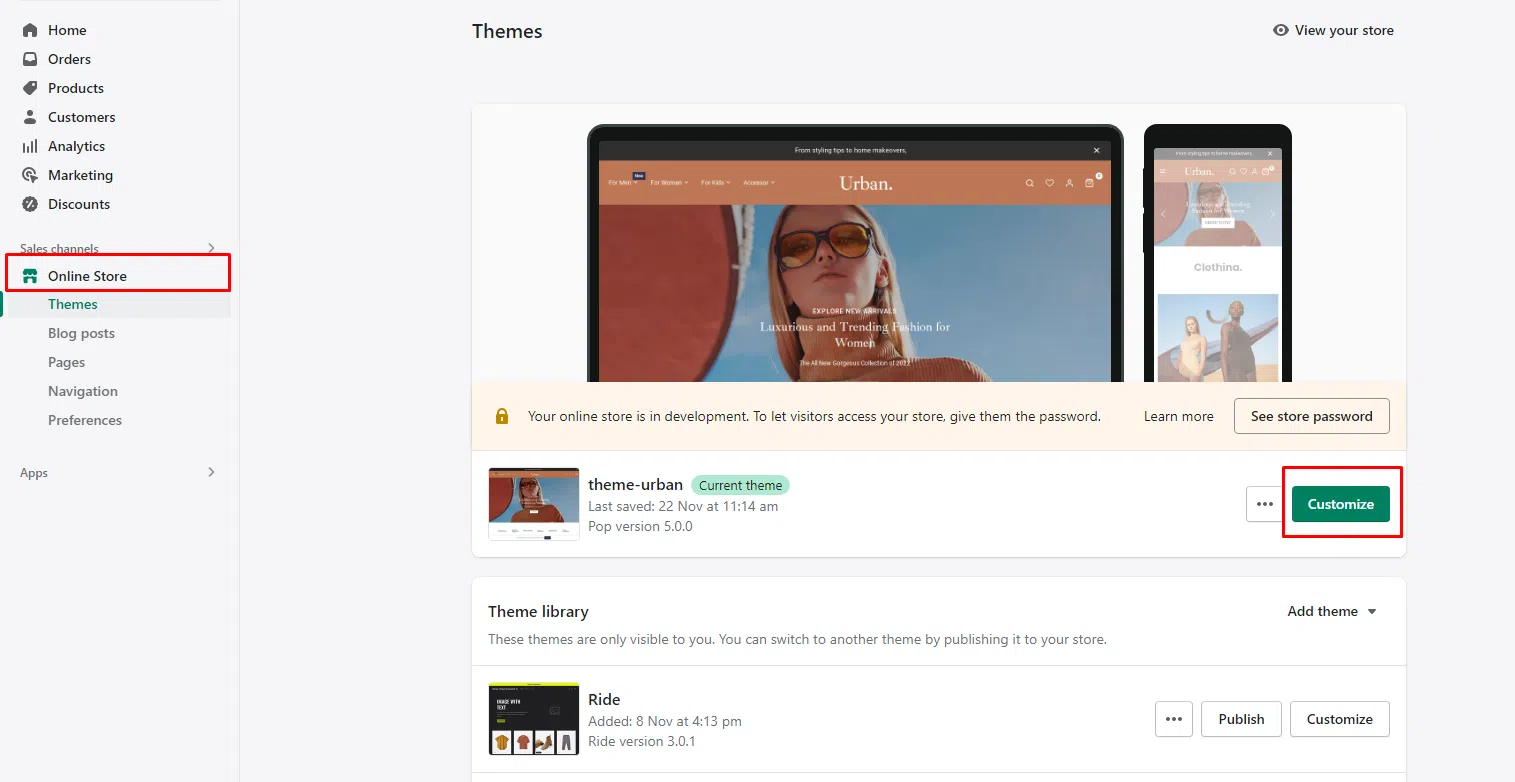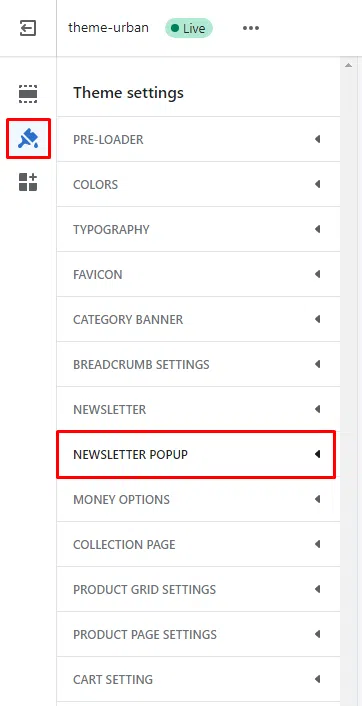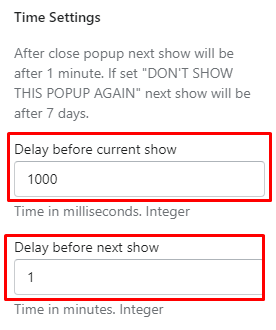Table of Contents
- 1.go to admin > Online store > Customize .
- 2. Theme Settings > Newsletter Popup > here you can get all of the newsletter settings.
- 3. about Time Settings of Newsletter Popup
- use of Delay before the current show when you refresh the page 1st time the popup will be displayed after the milliseconds.
- use of Delay before the next show in this time duration Example:– 1 minute. newsletter popup can’t display.
- after the complete 1 minute when you reload the page newsletter popup displays.