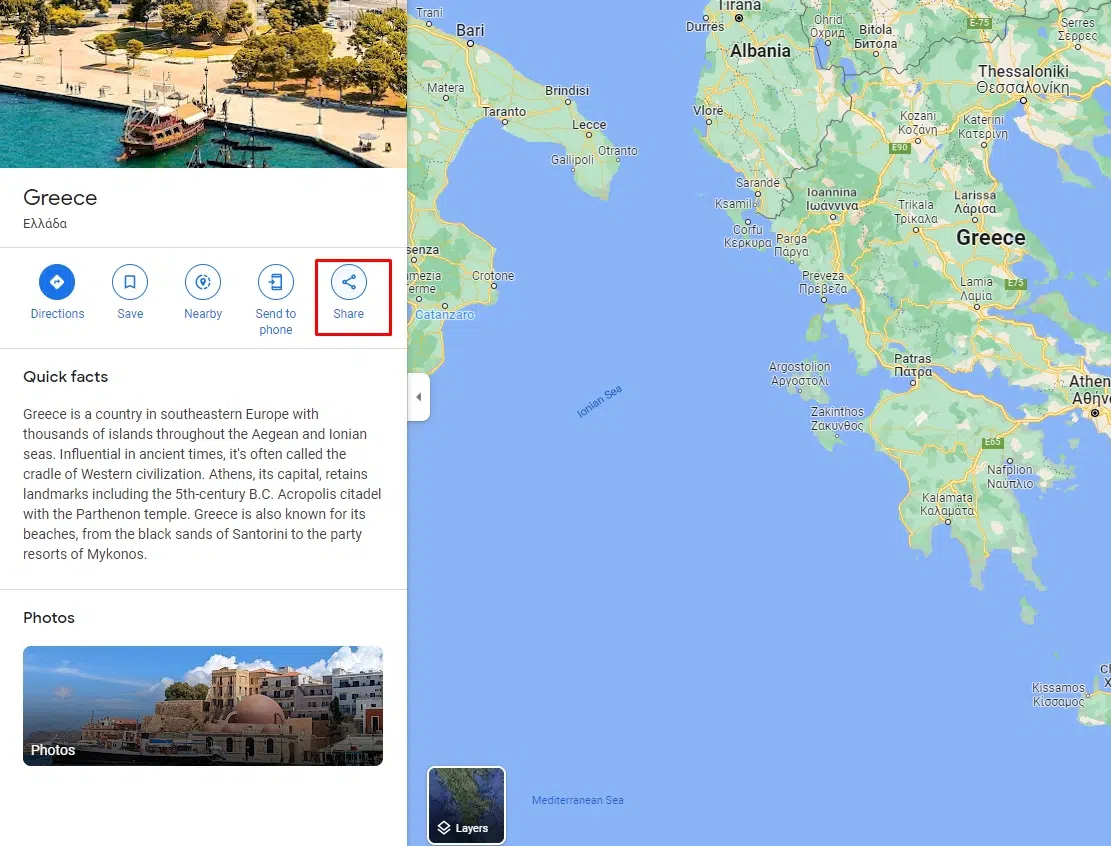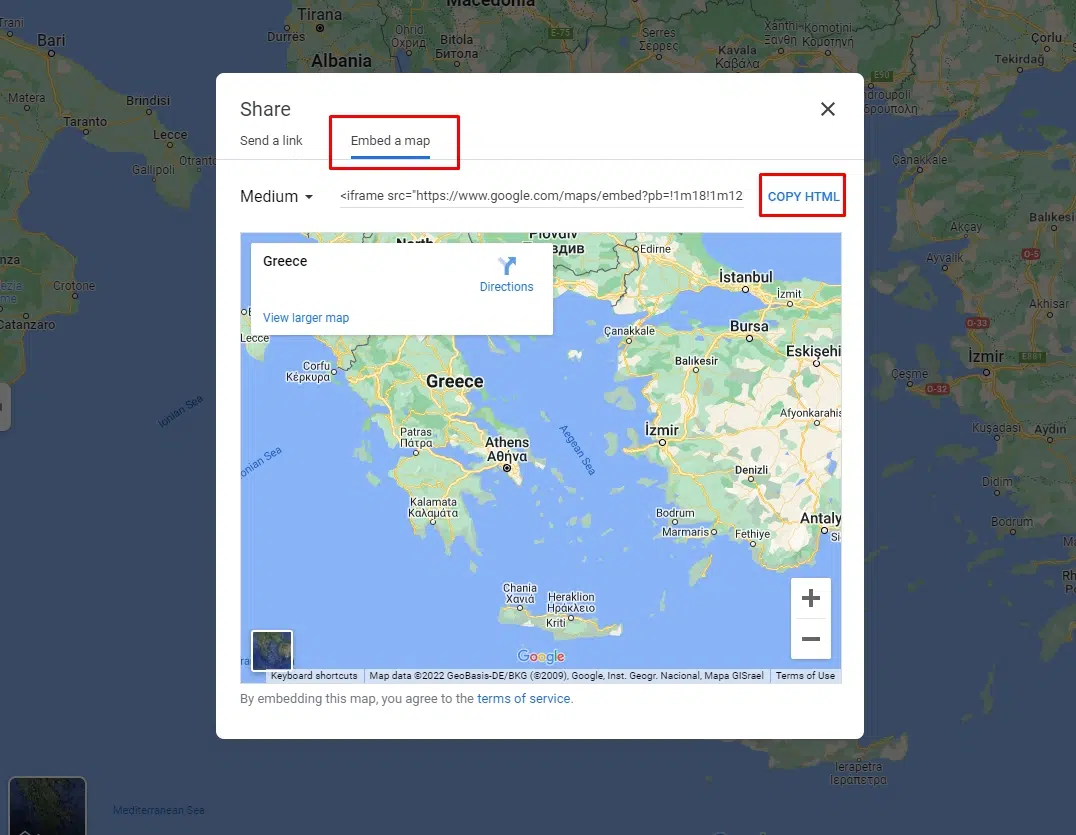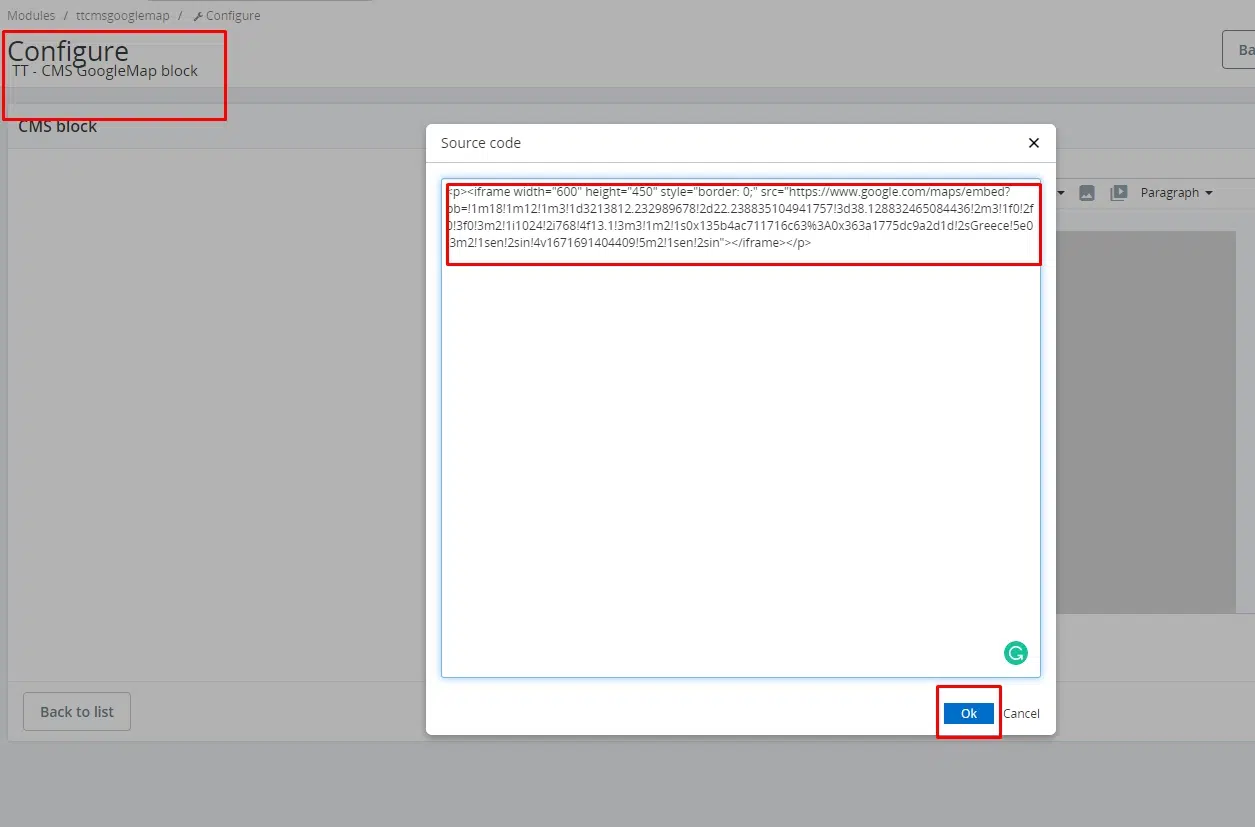Table of Contents
Go to admin > Modules > Module Manager > TT-CMS Google Map > Configure it.
Go to Google map > find your destination > and share it
and then copy the iframe-embedded code. and put this code in the TT-CMS Google Map module.
This iframe code pastes into the module > source code.