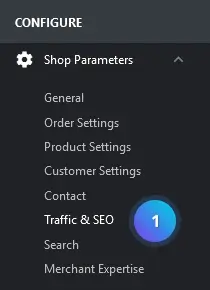Table of Contents
In order to enable SEO-friendly URLs.
1, With your PrestaShop admin panel, go to Shop Parameters -> Traffic section. #
2, Choose SEO&URLs tab and follow its options #
- Friendly URL – set a Friendly URL option to YES if you know that your server supports URL rewriting.
- Accented URL – PrestaShop is able to produce URL with special characters, for products with non-ASCII names. You can disable that option.
- Redirect to Canonical URL – You may enable Canonical URLs if you want your product to have a single URL and not many duplicate ones. Canonical URLs are a way to eliminate self-created duplicated content – which can dramatically bring your search engine rank down, as this is considered spam. To avoid search engines thinking you are spamming their index, PrestaShop uses standard rel=” canonical” link tag to indicate which is the one base URL for a given content.
– There are three options:- No redirection – you might get duplicate URLs.
- 301 Move Permanently – returns the HTTP 301 status code, pointing to the main URL and notifying search engines that this is the only URL take into account.
- 302 Moved Temporarily – returns the HTTP 302 status code, pointing to the main URL and notifying search engines that the main URL might change later.
- Disable Apache’s MultiViews option – Multiview is a content negotiation system: when enabled, the web server tries to serve a page in what it thinks is the best matching language version, under the same URL. Unfortunately, this might bring trouble to PrestaShop’s friendly URLs feature. If this is the case, you can try to disable multi-views with this option.
- Disable Apache’s mod_security module – it is a module of the Apache web server, which acts as a firewall, protecting your server from intrusions. It can, however, block some key features, or even produce errors in some configuration. In such a case, disable that firewall.